-
Chandrakant 'CK' Isi
27th Jul 2012
Not everyone is willing to shell out their hard-earned money for the iPhones and Lumias. Most of the buyers just look for a decent phone that suits their needs. Although it's good to have a lot of features, this shouldn't come at the cost of the device's build quality. In this low-cost segment, platform ideally shouldn't play a big role. However, it's always better to opt for Android or Symbian devices. Since India is a booming market for the dual-SIM devices, we start off with a dual-SIM handset recommendation.
 Nokia Asha 200 (Recommended Dual-SIM Handset)
Nokia Asha 200 (Recommended Dual-SIM Handset)
Street Price: Rs 4300 (Adexmart.com; Letsbuy.com; HomeShop18.com)
The Asha 200 has an impressive build quality and decent looks. It has a good music player, 2 MP camera, and 32 GB microSD card support. On the messaging front, the phone's QWERTY keypad does a stellar job. Although it is a low-end phone, it does feature built-in apps for Facebook and Twitter. Overall, if you're looking for a sturdy and feature packed dual-SIM phone, the Asha 200 is the way to go. Samsung Ch@t 527 (Recommended Value For Money)
Samsung Ch@t 527 (Recommended Value For Money)
Street Price: Rs 4500 (Adexmart.com; Letsbuy.com)
3G connectivity has reached most parts of our country, and Wi-Fi routers are also becoming common these days. No wonder then, there's a huge market for cheap 3G + Wi-Fi phones, and that is what the Ch@t 527 caters to. Despite having a terrible name and bad design, this phone is a decent choice for those who want to have all-round connectivity without spending too much. The usual bells and whistles such as the Bluetooth, 2 MP camera, and an expandable memory card slot are also present. Samsung GALAXY Y (Recommended Android Phone)
Samsung GALAXY Y (Recommended Android Phone)
Street Price: Rs 7500 (Flipkart.com; Letsbuy.com; HomeShop18.com)
There are hordes of Android handsets up for grabs below the Rs 10,000 mark. Sadly, most of these either have poor build quality or they totally spoil the Android experience. However, the GALAXY Y is an exception. It has a decent 830 MHz CPU which is capable of handling Android 2.3 (Gingerbread) with ease. Apart from that, the handset packs in a 3" capacitive touchscreen, a 2 MP camera, and Wi-Fi connectivity. Nokia E5 (Recommended Business Phone)
Nokia E5 (Recommended Business Phone)
Street Price: Rs 9200 (Flipkart.com; Letsbuy.com; HomeShop18.com)
Although this handset is almost two years old, it manages to top the list of all-round QWERTY devices. The E5 runs Symbian S60 v3 Edition, Feature Pack 2. Thanks to its 600 MHz CPU and 256 MB RAM, the UI feels snappy. It packs in Wi-Fi, 5 MP camera, email client, and free document editor. Additionally, GPS with free voice-guided satellite navigation is a bonus. Motorola FIRE XT 530 (Recommended Multimedia Phone)
Motorola FIRE XT 530 (Recommended Multimedia Phone)
Street Price: Rs 9900 (HomeShop18.com; Letsbuy.com; Flipkart.com)
We are not a fan of Motorola's Android customisation. However, thanks to its 3.5" touchscreen, the FIRE XT doubles up as a good PMP. The handset is powered by an 800 MHz CPU and has 512 MB of RAM. Additionally, it's one of the few devices to sport a 5 MP autofocus camera at this price point. It features digital zoom and also comes with an LED flash. What's more, thanks to its front VGA camera you can also make video calls.
Review: Road Inc. (iPad)
A must-have app for petrolheads.
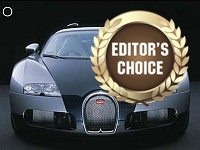 Pros:
Pros:
Amazingly detailed 3D models; Comprehensive facts and trivia; Excellent selection of cars; Frequent updates.Cons:
Spelling and grammatical mistakes; Camera is restrictive in the Showcase mode; No interior view.Road Inc.
Developer: Pyrolia
Price: $7 (Rs 350 approx)
Generally, apps on touchscreen devices are supposed to be cheap and are therefore excused of being rather shallow. In the age of tablets, where depth and utility can be substituted for multi-touch gimmicks, it's great to see an app that's comprehensive and shows a genuinely painstaking effort. That's Road Inc. for you. The automotive app delivers eye candy, while incorporating enough trivia to satisfy the most hardened petrolhead out there.

Each car comes with comprehensive background information.
The 214 MB download includes just a single car; however, considering the amount of goodies that you get with each vehicle, the extra 100-odd MB for each new wheel is justified. The rest of the cars can be downloaded for free, and new ones are being added with regularity. With a total of 50 vehicles available at the moment, the collection isn't exactly comprehensive, but it makes up for that with quality.Each car comes with a thoroughly detailed, high polygon count 3D model and its own soundtrack; in addition to videos, engine sounds, car background, brochures, press cuttings, factory schematics, and more in the Archive section. Each iconic car has a story to tell, and Pyrolia has done a good job at compiling the interesting tidbits and behind-the-scenes trivia that's behind the genesis of notable cars.
 The interface is easy to navigate and uses touch controls intuitively. While the Showcase section lets you zoom and rotate the 3D model, the camera is too restrictive for my comfort. It's a pity that you can't get a tour of the interiors, because its evident that they have been just as meticulously rendered as the outer body. However, that's just me nitpicking, because Road Inc. is peerless in terms of model accuracy and fastidious detail evident in each vehicle. The Essay tab details the genesis, notable specifications, and interesting factoids of the cars. You'll find quite a few grammatical and spelling mistakes here though.
The interface is easy to navigate and uses touch controls intuitively. While the Showcase section lets you zoom and rotate the 3D model, the camera is too restrictive for my comfort. It's a pity that you can't get a tour of the interiors, because its evident that they have been just as meticulously rendered as the outer body. However, that's just me nitpicking, because Road Inc. is peerless in terms of model accuracy and fastidious detail evident in each vehicle. The Essay tab details the genesis, notable specifications, and interesting factoids of the cars. You'll find quite a few grammatical and spelling mistakes here though.The app houses relatively modern cars such as the Bugatti Veyron, Pagani Zonda, Mercedes-Benz SLR McLaren, and McLaren F1, as well as classics such as Jaguar D-Type, Mercedes-Benz 300 SL, and BMW M1. The choice of cars may not please those into latest pin-up supercars, but the seminal lineup has been carefully chosen to underscore the iconic vehicles that have shaped the automotive history.
For example, the BMW M1 was the first supercar that was easy to drive, which paved way for the renowned M3 and M5 super-saloons. The Jaguar D-Type was one of the first cars to have shown that aerodynamics was the holy grail of achieving speeds in excess of 150 mph, which was considered nigh impossible at that time.
There are many examples such as these, and reading up their iconic past is a pleasure for those who take their motoring seriously. The accompanying Essay and Archive sections therefore play a substantial role in lending the app an appeal that resonates with both proper petrolheads and those just looking for pure eye-candy. If you happen to be a petrolhead, this app is well worth your money.
Rating: 4.5/5
TAGS: Apps, Transportation, Lifestyle, iOS, Nachiket

Review: Unit 13; Everybody's Golf; ModNation Racers: Road Trip (PS Vita)
Three PlayStation Vita launch titles dissected.
-
Nachiket Mhatre
13th Sep 2012
Unit 13 (PS Vita)
Developer: Zipper Interactive
Publisher: Sony Computer Entertainment Europe
Genre: Action \ Third-Person Shooter
Platform: PS Vita
MRP: Rs 2200
Rating:
Pros: Touchscreen integration; Good graphics; Replay value; Online co-op mode.
Cons: Lacks PvP multiplayer; Abysmally limited field of view; High acceleration ruins control; Punishing level of difficulty.
Unit 13 is a third-person military shooter in the vein of the popular SOCOM and Syphon Filter games. Zipper Interactive has made many cult classics such as Recoil, Crimson Skies, and Mechwarrior 3, in addition to the SOCOM franchise. This is the perfect excuse to try out the Vita's splendid dual-analogue sticks. While there isn't any SixAxis support, Unit 13 bears token inclusion of the front touchscreen for basic interactions and secondary grenade and scope controls.
The narrative, or the lack of it, carries on the spartan theme with 36 missions in pursuit of a fictional terrorist outfit in a fictional Middle Eastern country. Do well enough and you get extra 10 unlockable High Value Target missions. The plain vanilla missions get added replay value with the Dynamic mode, which mixes things up with randomly generated objectives.
The missions are classified into Direct Action, Covert, Deadline, and Elite types. Direct Action is your garden variety objective-based mission. The Covert and Deadline missions terminate if you lose your cover or fail to complete the mission in time, respectively. The Elite missions are tougher with health generation disabled. While level length varies for each mission type, they are all just long enough to squeeze in 5-10 minute breaks.
Unit 13 features varied character classes such as Pointman, Gunner, Commando, Sniper, and Infiltrator - each proficient with different tactics and weapons. Sticking to one of these guys is rewarded with experience points that level them up quicker, which in turn unlocks better weapons and tactical gear.
Unfortunately, while the game is fun to play for the most part, a very limited field of vision and really pathetic sensitivity and high acceleration on the analogue sticks makes the game a nightmare to play. The retarded level of difficulty and the ridiculousness of the time-bound levels make me wonder if anyone bothered to beta test the game at all.
This and a lack of PvP multiplayer support ruin the potential of Unit 13. However, if you can find a buddy for online co-operative play, then the missions get a lot more manageable. Still, Unit 13 is an opportunity lost due to poor design decisions and lack of fine tuning.
Gameplay And Design: 3.5/5
Graphics: 4/5
Sound: 3.5/5
Mojo: 3/5
Overall Rating: 3.5/5
Everybody's Golf (PS Vita)
Developer: Clap Hanz
Publisher: Sony Computer Entertainment Europe
Genre: Simulation \ Sports
Platform: PS Vita
MRP: Rs 2200
Rating:
Pros: Intuitive controls; Easy to pick up; Gameplay depth; Excellent PS Vita integration; Incredibly addictive.
Cons: Lacklustre multiplayer component.
The very tagline of the Everybody's Golf (EG) franchise is that it's "so simple even your dad can play". It indeed is, as my dad would vouch for it. Just don't let that fool you into dismissing it as a one-dimensional affair. No sir; EG packs in surprising gameplay depth despite its beginner-friendly approach. In fact, out of these three games, I ended up spending the most amount of time on this one. This is especially remarkable, as I'm someone who isn't too fond of sports simulations.
It takes absolutely no time to pick up and play the game. You get to switch between various golf clubs, set the direction and spin on the ball, adjust swing power, and then perfectly time the impact for best effect. Once you scratch past its deceptive simplicity, you realise that while having fun requires no effort, achieving that perfect shot requires a lot more. To my surprise, I found out that deeper golf terminologies and techniques actually make a difference here due to a splendid physics engine that simulates friction, gravity, wind, weather, and many other minute details.
You can get through the course alright with the basics, but knowing what run and carry mean, for example, marks the difference between accurately placing your ball in that tiny patch of fairway and angrily waving your SW 56 club in a sand trap. In fact, spending an afternoon reading golfing techniques actually made a considerable improvement to my game. Once you get better, you can even compare your scores against the global leaderboards. Unfortunately, that's all there is to the multiplayer component at the moment, which has been promised to be fixed in a future update.
Single player experience is kept fresh with unlockable players graded across parameters such as Power, Control, Impact, Spin, and Sidespin. You can either stick to one character and keep levelling it up, or just buy a better one from match winnings. The idea is to find one that suits your playing style the best, and then augment it with better gear ranging from clubs, balls, and shot gauges that modify their base attributes.
EG also implements the touch, SixAxis, and Augmented Reality (AR) aspect of the PS Vita in just the right way. The physical buttons still handle the most important aspects, but the front and rear multitouch surface can be used to interact with the menus and scenery, in addition to plotting the distance to the hole. The game allows the motion sensor and the rear camera to allow the player to survey the surroundings in the first person mode. All this may not impact the gameplay much, but it's still a great implementation of the console's new toys.
EG is both simple to pick up and yet difficult to master for those willing to expend time and energy for the perfect scores. A mix of great graphics, excellent physics, and a stellar integration of the PS Vita's multi-faceted controls makes this game an excellent choice. Don't let the game's animé silliness fool you; once you get down to it, this is as addictive as crack cocaine!
Gameplay And Design: 4.5/5
Graphics: 4/5
Sound: 4/5
Mojo: 5/5
Overall Rating: 4.5/5
ModNation Racers: Road Trip (PS Vita)
Developer: SCE San Diego Studio
Publisher: Sony Computer Entertainment America
Genre: Simulation \ Car Racing
Platforms: PS3, PSP, PS Vita
MRP: Rs 2200
Rating:
Pros: Incredible customisation; Brilliant track creator; Fun arcade action; Massive user-generated content; Excellent replay value.
Cons: Lacks online PvP mode.
After a successful stint on the PS3 and PSP, the ModNation Racers (MNR) franchise heads over to Sony's latest puppy - the PS Vita. This game is best described as a love child of Nintendo's Mario Kart with Sony's Little Big Planet. Like the former, you can make somewhat less wacky characters zoom around tight tarmac tracks with abundance of power ups and weapons for those who like to play dirty. In addition to that, you also have the ability to customise your cart and rider to the hilt.
Like Little Big Planet, the focus is on user-generated content. The game includes an incredibly detailed map editor that not only lets you fashion your own circuits, but also modify the props and terrain with a great deal of flexibility. The way it uses the PS Vita's front and rear touch surfaces for intuitive track creation just beggars belief. Unlike the last MNR game, this one will allow cross platform sharing of user-generated content. This is a no-brainer considering the PS Vita's processing muscle. This means, you can download custom carts and tracks from the PSN whether they have been created on the PS3 or the PS Vita.
Even for those who can't be arsed into spending hours creating and modifying content, you have a fun career mode spanning 35 tracks across six tours. The controls are great, the arcade physics bang on, and the wacky combat keeps things interesting. The rich source of user-submitted mods on the PSN will keep gamers occupied long after they have conquered all the tracks. Despite the presence of the ad-hoc racing option, my only gripe with the game is its lack of an online PvP mode. This game is worth the price of admission for its track editor alone.
Gameplay And Design: 4/5
Graphics: 4/5
Sound: 3.5/5
Mojo: 4/5
Overall Rating: 4/5
Review: Mass Effect 3 (PS3)
A perfect end to a near-perfect game.
 Pros:
Pros:
Engaging combat; Interesting storyline; Intelligent AI; Good character diversity; Excellent voice acting and background score; Good replay value.Cons:
Some loading screens are underwhelming; Random framerate issues; A few technical glitches.Mass Effect 3 (PS3)
Developer: BioWare
Publisher: Electronic Arts
Genre: Action \ Third-Person RPG
Platforms: PC, PS3, X360
Price (As On 08-Mar-2012): Rs 2800 (Letsbuy.com)
Mass Effect 3 (ME3) sums up a trilogy that has woven a compelling action RPG experience in a short span of four years. The latest iteration has the burden of delivering not only a perfect conclusion to the trilogy, but also doing justice to the much-anticipated face-off with the Reapers. The last instalment to the franchise looks promising both in style and ingenuity. This time around you transform into one of the most feared soldiers across the Milky Way. At the same time, the sublime RPG elements allow you to carve out your hero's fate with a greater degree of freedom.
An Elaborate Saga
The game kicks off with a prologue that weaves tightly-paced action sequences with elaborate cutscenes bearing subtle emotional hooks. Earth is under invasion from the Reapers, and Anderson (Captain of the starship Normandy) chooses to stay back, changing the game's equation. That means it's not all run and gun this time around, but you'll have to use diplomacy to unite the races across the universe for your cause. ME3 handles the ensuing complexity well enough to give you goosebumps on a perfectly sunny day.
The plot is intricate and gets darker as the truth behind the impending war slowly unravels. Kudos to BioWare for seamlessly tying together events within the ME universe. It's amazing how your decisions from the previous instalments shape the fate of this adventure. This is, of course, if you import your save game files from the previous titles. That's why I recommend going through the games sequentially, if you are new to the franchise.
Having said that, this game is just as fun even if you haven't played the previous games. However, since the ME mythos is deeply rooted in the last two games, some of the plot elements and character development will be hard to relate to in that case. If you are the kind that skips cutscenes and wildly clicks through dialogue prompts to get to the meat of the game, it's no big loss to you.
A Right Blend Of Action And RPG
On this journey to unite a variety of races across the galaxy before the final showdown, you come across the Salarians, Asaris, Krogans, Turians, Geths, and several other races with even more exotic names. Some of them have India-Pakistan levels of camaraderie going on, so it's a cast-iron bitch to make them see eye-to-eye. Mind you; any move to unite two rivals could also sour your relationship with a third party. Decision-making is rather tricky this time around.
Whether you like its RPG roots or just the combat, the game doesn't force either upon you. Combat is simpler if you choose the RPG route. If you prefer going along with the flow, simply turn off the decision-making option. However, some crucial parts of the storyline will invariably force you to make hard choices; thereby adding to the replay value.
ME has been a true RPG in the way it lets you shape the protagonist Shepard. This iteration takes it a step further by letting you delve deeper into Shepard's subconscious and the fears therein. Picture this: you are left alone in a strange area, chasing a little boy you saw dying in the first few minutes of the game. As you lend a helping hand, the kid disappears amidst blazing flames without a trace. Creepy sequence: check; Random kid: check; Psychological horror: check. Well, it seems BioWare seems to have roped in some Jap horror writers for sure.
A Fight To The Finish
Combat is still much about gunplay and cover. Upgrading weapons and customising them adds gameplay depth. Furthermore, the title still puts you in control of two other characters during every battle. Melee combat packs a wallop, but there's little scope to use it on a wider scale. It's not just the weapons you possess but the intelligence of the AI opponents that makes action so thrilling. Be it the Banshees or Ravagers, every rival calls for proper planning.
Character diversity puts Mass Effect way ahead of other games in the genre.
Other elements that add more excitement are Paragon and Renegade points, which is your staple karma system. Although some may complain that this system takes away the fun of being in a moral grey area, it's nonetheless an excuse to replay the game with a diametrically opposite karmic alignment. Although the single player campaign is intriguing and engrossing as hell, the side quests barely evoke similar enthusiasm. They can be disappointing, especially when they have no real bearing on the ultimate result.
Eye Candy
ME3, as expected, includes cutting-edge graphics and fluid animation. Mars has never looked as beautiful as it does in this game. The Citadel is quite the eye candy with its ultra-modern appeal. Unfortunately, the loading screens seem to reflect a quick-and-dirty patchwork job. A few technical glitches, such as the game's inability to sustain smooth frame rates as well as some graphical anomalies, detract from the immersion. However, the gameplay is so addictive that these problems aren't really a big concern.
The title has its share of long cutscenes, some of which are more interactive and engrossing than others. Nevertheless, they are integrated too well to be an issue. Furthermore, the audio is top-notch. It's not just the background music that will leave you amazed, but the voice acting for every character has been rendered with great skill.
Something about the Mass Effect games make them stand out like no other in more than a decade. As I wandered through the wide galactic expanse in the third iteration, BioWare's brilliance in infusing a human touch to its characters and storyline amidst intense action sequences shone through. Getting into the skin of a character defending humanity as usual has never felt better. Mass Effect 3 is just short of being that perfect game you've wanted all along. Nevertheless, some of its mistakes can be forgiven for the sheer amount of fun it delivers. More so, because it takes your RPG experience to a new high altogether.
Gameplay And Design: 4.5/5
Graphics: 4/5
Sound: 4.5/5
Mojo: 4/5
Overall Rating: 4.5/5
TAGS: Gaming, PlayStation, Sanali

Best Of MWC 2012
A roundup of gadgets that made heads turn at the Mobile World Congress.
-
Chandrakant 'CK' Isi
19th Sep 2012
This year's Mobile World Congress saw a downpour of smartphones and tablets. According to the organisers, a whopping 1400 exhibitors gathered for the event. With numerous gadgets trying to steal the limelight, it was pretty tough to come up with a list of devices that made a splash at the event this year. In case your favourite gadget hasn't made it to our list, do let us know about it through the comments. Here's the list of top ten devices in ascending order:
10. Samsung GALAXY Tab Samsung added two new members to its already crowded GALAXY series of tablets: the GALAXY Tab 2 (7.0) and GALAXY Tab 2 (10.1). Needless to say, half the people couldn't make out the difference between the GALAXY Tab 2 (7.0) and GALAXY Tab 7.0 Plus. Additionally, with the Tab 750, Tab 730, and Tab 620, Samsung made sure you were lost and confused by its flood of tablets. Wait, did I just forget the GALAXY Note 10.1?
Samsung added two new members to its already crowded GALAXY series of tablets: the GALAXY Tab 2 (7.0) and GALAXY Tab 2 (10.1). Needless to say, half the people couldn't make out the difference between the GALAXY Tab 2 (7.0) and GALAXY Tab 7.0 Plus. Additionally, with the Tab 750, Tab 730, and Tab 620, Samsung made sure you were lost and confused by its flood of tablets. Wait, did I just forget the GALAXY Note 10.1?
9. LG Optimus Vu The Optimus Vu has a 5" screen and some serious hardware, including a 1.5 GHz CPU, 8 mp camera, Wi-Fi, GPS, Bluetooth, 3.5 mm jack, and HDMI port. Additionally, it features a stylus as well. Sounds impressive, but is bigger always better? While this gadget wants to take on the GALAXY Note, considering the latter's limited success, the Vu's future doesn't seem so bright either. Having said that, it did create some buzz due to its unique (and odd) design.
The Optimus Vu has a 5" screen and some serious hardware, including a 1.5 GHz CPU, 8 mp camera, Wi-Fi, GPS, Bluetooth, 3.5 mm jack, and HDMI port. Additionally, it features a stylus as well. Sounds impressive, but is bigger always better? While this gadget wants to take on the GALAXY Note, considering the latter's limited success, the Vu's future doesn't seem so bright either. Having said that, it did create some buzz due to its unique (and odd) design.
8. ASUS Padfone The ASUS Padfone is a 4.3" smartphone bundled with a "hollow" tablet. The ICS-based phone is designed to slide inside the tablet and power it with its dual-core 1.5 GHz CPU. What's more, the tablet can charge the phone, and an additional keyboard accessory can charge the tablet. Honestly, it's kind of complicated, and I doubt whether normal tablet buyers will embrace this device. In spite of that, you can't deny its geeky charm.
The ASUS Padfone is a 4.3" smartphone bundled with a "hollow" tablet. The ICS-based phone is designed to slide inside the tablet and power it with its dual-core 1.5 GHz CPU. What's more, the tablet can charge the phone, and an additional keyboard accessory can charge the tablet. Honestly, it's kind of complicated, and I doubt whether normal tablet buyers will embrace this device. In spite of that, you can't deny its geeky charm.
7. Huawei Ascend D Quad The beauty of the Android OS is that it allows every hardware manufacturer to build world-class smartphones. The Ascend D Quad from lesser-known manufacturer Huawei sports an impressive 1.5 GHz quad-core CPU. Its 4.5" IPS panel has pixel dimensions of 720x1280. You even get ICS out of the box. While it's very exciting, I don't think that this handset will be a commercial success, considering the brand's limited reach.
The beauty of the Android OS is that it allows every hardware manufacturer to build world-class smartphones. The Ascend D Quad from lesser-known manufacturer Huawei sports an impressive 1.5 GHz quad-core CPU. Its 4.5" IPS panel has pixel dimensions of 720x1280. You even get ICS out of the box. While it's very exciting, I don't think that this handset will be a commercial success, considering the brand's limited reach.
6. LG Optimus 4X HD This successor of the Optimus 2X features a quad-core Tegra 3 chipset clocked at 1.5 GHz. Apart from that, you get a 4.7" IPS panel with pixel dimensions of 1280x800. Other bells and whistles, such as Wi-Fi, GPS, Bluetooth, and a 3.5 mm jack are duly covered. What's more, the 4X HD still manages to be only 8.9 mm thin. To further sweeten the deal, it runs Android 4.0 (Ice Cream Sandwich) out of the box. Let's hope it doesn't turn out to be a disaster like its predecessor.
This successor of the Optimus 2X features a quad-core Tegra 3 chipset clocked at 1.5 GHz. Apart from that, you get a 4.7" IPS panel with pixel dimensions of 1280x800. Other bells and whistles, such as Wi-Fi, GPS, Bluetooth, and a 3.5 mm jack are duly covered. What's more, the 4X HD still manages to be only 8.9 mm thin. To further sweeten the deal, it runs Android 4.0 (Ice Cream Sandwich) out of the box. Let's hope it doesn't turn out to be a disaster like its predecessor.
5. Nokia Lumia 610 The Lumia 610 doesn't have fancy specs or a head-turning design. Still, it has managed to make it to our list, since it's an affordable Windows Phone (WP) handset. The 610 is the first WP device to be powered by a modest 800 MHz CPU, and its RAM is half that of Microsoft's initial minimum requirement of 512 MB. Other specs include a 3.7" LCD, 5 mp camera, Wi-Fi, Bluetooth, GPS, and 8 GB of internal storage. It will be interesting to see how it fares against the horde of Androids.
The Lumia 610 doesn't have fancy specs or a head-turning design. Still, it has managed to make it to our list, since it's an affordable Windows Phone (WP) handset. The 610 is the first WP device to be powered by a modest 800 MHz CPU, and its RAM is half that of Microsoft's initial minimum requirement of 512 MB. Other specs include a 3.7" LCD, 5 mp camera, Wi-Fi, Bluetooth, GPS, and 8 GB of internal storage. It will be interesting to see how it fares against the horde of Androids.
4. HTC One S The HTC One S will probably target the mid-range segment. However, it doesn't compromise too much on its specs. It's powered by a 1.5 GHz dual-core CPU, perfect for those who think that quad-core phones are a bit of an overkill. Additionally, the AMOLED screen will definitely make the Sense UI look more beautiful. The only thing that can work against this handset is its screen size of 4.7". I wonder how comfortable it will be to hold.
The HTC One S will probably target the mid-range segment. However, it doesn't compromise too much on its specs. It's powered by a 1.5 GHz dual-core CPU, perfect for those who think that quad-core phones are a bit of an overkill. Additionally, the AMOLED screen will definitely make the Sense UI look more beautiful. The only thing that can work against this handset is its screen size of 4.7". I wonder how comfortable it will be to hold.
3. Sony Xperia P After parting ways with Ericsson, Sony is betting high on its new Xperia P. The handset features a brushed aluminium finish and is powered by a dual-core 1 GHz CPU with 1 GB of RAM. The 4" screen has pixel dimensions of 540x960 and features the company's White Magic technology, which promises superior outdoor readability. Other than that, an HDMI port and NFC have been duly included. Let's hope this handset will ease the company's bumpy ride in the smartphone market.
After parting ways with Ericsson, Sony is betting high on its new Xperia P. The handset features a brushed aluminium finish and is powered by a dual-core 1 GHz CPU with 1 GB of RAM. The 4" screen has pixel dimensions of 540x960 and features the company's White Magic technology, which promises superior outdoor readability. Other than that, an HDMI port and NFC have been duly included. Let's hope this handset will ease the company's bumpy ride in the smartphone market.
2. HTC One X The One X was the most exciting droid at the event. The handset packs in a Tegra 3 SOC (System On Chip) with a quad-core 1.5 GHz CPU. It features a 4.7" Super-LCD display with pixel dimensions of 720x1280. Other than that, it offers an 8 mp camera, 1 GB RAM, and 32 GB of internal storage. With this handset, HTC will also debut its ICS-based Sense 4.0 UI. Reportedly, the One X features a slim polycarbonate body, probably inspired by the Lumia 800. What's more, it comes with Beats Audio integration, as seen earlier in the Sensation XE.
The One X was the most exciting droid at the event. The handset packs in a Tegra 3 SOC (System On Chip) with a quad-core 1.5 GHz CPU. It features a 4.7" Super-LCD display with pixel dimensions of 720x1280. Other than that, it offers an 8 mp camera, 1 GB RAM, and 32 GB of internal storage. With this handset, HTC will also debut its ICS-based Sense 4.0 UI. Reportedly, the One X features a slim polycarbonate body, probably inspired by the Lumia 800. What's more, it comes with Beats Audio integration, as seen earlier in the Sensation XE.
1. Nokia 808 PureView This year's biggest crowd-puller was the 41 mp toting 808 PureView from the Finns. Interestingly, it has no fancy quad-core CPU or a 5" screen. However, its impressive optics made a big splash. What's more, this Belle-based handset has been officially declared the "Best New Mobile Handset, Device or Tablet" by the MWC jury. Honestly, I couldn't agree more on its selection. After all, at the end of the day, what would you like to do with your handset — take some incredible snaps, or waste time running benchmarks?
This year's biggest crowd-puller was the 41 mp toting 808 PureView from the Finns. Interestingly, it has no fancy quad-core CPU or a 5" screen. However, its impressive optics made a big splash. What's more, this Belle-based handset has been officially declared the "Best New Mobile Handset, Device or Tablet" by the MWC jury. Honestly, I couldn't agree more on its selection. After all, at the end of the day, what would you like to do with your handset — take some incredible snaps, or waste time running benchmarks?
Mobile Phones, Tablets, Events, Android, Symbian, Windows Phone, MWC, ASUS, HTC, Huawei, LG, Nokia, Samsung, Sony, GALAXY, Lumia, One, Optimus, Xperia, ck
Review: Nokia Asha 200
So hot, it should have been called Bipasha 200!
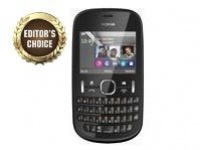 Pros:
Pros:
Excellent build; Great Keypad; Hot-swappable external SIM slot; Decent sound quality; Thoughtful UI; Well priced.Cons:
Can't change display brightness.Nokia Asha 200
MRP: Rs 4750
Street Price (As On 16-Feb-2012): Rs 4200 (Adexmart.com); Rs 4300 (Flipkart.com; Saholic.com)
Last year, Nokia's dual-SIM handsets received a very positive response in the Indian market. It's little wonder then, that the Finns have high hopes from its Asha lineup. In Nokia's latest wave, the Asha 200 is special not only because of its affordable pricing, but it's the first QWERTY dual-SIM (GSM+GSM) handset from the manufacturer.
The video review for the Nokia Asha 200 is given below.
Design And Build Quality
The retail pack ships with the phone, charger, and earphones. The device measures 4.5" (l) x 2.4" (w) x 0.5" (14 mm) (d), and weighs 105 grammes. Apart from black, Asha 200 is also available in green, blue, cyan, white, pink, and orange. The handset is made of good quality plastic, and feels comfortable to hold. The QWERTY keypad is well laid out and provides enough tactile response to please messaging junkies. Additionally, the backlighting is impressively sharp, which shows the level of attention to detail. Overall, the handset has an excellent build quality, and doesn't feel like a low-end device at all.
 The handset's 2.4" screen has pixel dimensions of 320x240. The display has decent viewing angles, and its colour reproduction is also good. On the flipside, there's no option to increase or reduce brightness. Overall, the panel is very good at this price tag.
The handset's 2.4" screen has pixel dimensions of 320x240. The display has decent viewing angles, and its colour reproduction is also good. On the flipside, there's no option to increase or reduce brightness. Overall, the panel is very good at this price tag.
The phone sports a 2 MP camera, charger plug, micro-USB port, microSD card slot, 3.5 mm jack, 1430 mAh battery, and more importantly, an external SIM card slot that is hot-swappable.
UI And Performance
Asha 200 is based on the Series 40 platform, and its interface is pretty simple. It lets you set shortcuts to your favourite apps on the home screen. Additionally, you can customise the Menu view, and set a theme of your choice. Overall, the UI is polished and reasonably smooth. The handling of two SIM cards is one of the most important aspects of this device. Needless to say, the hot-swappable SIM slot gives it a big edge over its competition. Additionally, there's a dedicated button leading to the SIM management menu, where you can set your SIM card preferences. However, it's a dual-SIM dual standby handset, which means, that if you're busy on a call your other SIM will be unavailable for that duration.
The handling of two SIM cards is one of the most important aspects of this device. Needless to say, the hot-swappable SIM slot gives it a big edge over its competition. Additionally, there's a dedicated button leading to the SIM management menu, where you can set your SIM card preferences. However, it's a dual-SIM dual standby handset, which means, that if you're busy on a call your other SIM will be unavailable for that duration.
The phone's network reception and call quality were excellent during the tests. Coming to messaging, its QWERTY keypad does a great job. Additionally, the mobile has built-in apps for Facebook and Twitter. For other websites, you have the Nokia browser, which is a rip-off of the Opera Mini.
Multimedia The mobile has a decent music player that supports MP3, WMA, WAV, and AAC. The sound quality through the earphones is reasonably good. Additionally, the equaliser settings are covered, and the player can also work in the background. The FM radio is present, but it requires you to connect the bundled earphones.
The mobile has a decent music player that supports MP3, WMA, WAV, and AAC. The sound quality through the earphones is reasonably good. Additionally, the equaliser settings are covered, and the player can also work in the background. The FM radio is present, but it requires you to connect the bundled earphones.
The video player supports 3GP, MP4, and DivX files of low-bit rate. Having said that, a 2.4" screen isn't ideal to watch movies.
The 2 MP camera does a decent job in broad daylight. However, similar to most 2 MP snappers, it struggles in low-light scenes. As expected, the recorded video clips are saved in the 3GP format, and turn out to be choppy most of the times.
Battery And Verdict
I've been using this device for over a day, and the 1430 mAh battery is showing around half the charge. Although the battery performance is not bad for a dual-SIM device, I think that it could have been better.
Priced at around Rs 4300, this phone offers excellent build quality, decent design, and pleasant UI. Additionally, its music player, email app, and in-built social networking apps are better than what its competitors offer. The lack of brightness settings is annoying, but that's not a deal-breaker. To sum it all, if you're looking for a sturdy and feature packed dual-SIM phone, then the Asha 200 is for you.
Features: 4/5
Design And Build Quality: 4.5/5
Performance: 4.5/5
Value For Money: 4.5/5
Mojo: 4/5
Overall Rating: 4.5/5
TAGS: Mobile Phones, Multi-SIM, Series 40, Nokia, Asha, ck

Review: Cooler Master Notepal ErgoStand
Built like a tank, performs just as well.
 Pros:
Pros:
Excellent build quality; Powered USB hub; Large PWM fan (speed adjustable); Well-suited for desktop replacements; Good cable management; Silent operation.Cons:
Power adapter not supplied.Cooler Master Notepal ErgoStand
MRP: Rs 3000
Street Price (As On 18-Dec-2012): Rs 1900 (PrimeABGB.com); Rs 2100 (Letsbuy.com); Rs 2200 (TheITDepot.com)
There's a lot more in common between Sports Utility Vehicles (SUV) and laptops than you'd imagine. The former are meant to be driven off-road, but people still use them on tarmac because they're considered cooler than sedans. Similarly, laptops are also designed to be used outdoors and on the move. However, because the cool kids don't want to be caught dead with a desktop PC, everyone treats their laptops as awkward desktop replacements.
Although there is no way to make SUVs suck less on the blacktop, there are many means available to make laptops a lot more manageable for extended desktop usage. A laptop stand is one such option.
The 140 mm fan can push a large volume of air at lower speeds.
Big And Sturdy
Cooler Master's NotePal ErgoStand combines a cooling pad, USB hub, and notebook stand in one sturdy package. Make no mistake - this isn't something you can lug around, as it weighs over a kilo. Much of its heft is attributed to a humongous metal grille that covers most of the cooler's surface area. Unlike its plastic brethren, the ErgoStand's grille doesn't absorb and retain heat. This enables better thermal dissipation and provides excellent structural rigidity at the same time. What isn't made of metal is fashioned out of rugged plastic. In short, this puppy can take a lot of abuse before anything breaks.
Notches on the base allow for four levels of height adjustment.
The cooler's main chassis is hinged to a C-shaped base, which features four notches for achieving as many inclination adjustment settings. Four grippy rubber blocks on the cooler's upper surface keep your laptop anchored safely. However, for higher inclination settings, you must use the supplied anti-slip barriers that fit into the front edge of the cooler. These attachments can be adjusted horizontally to support the smallest netbooks as well as full-sized desktop replacements. The rubber feet at the bottom do a fine job of keeping things steady as well. Overall, Cooler Master has chosen the right blend of plastic and metal in the right places for a clever balance of weight and structural rigidity.
The anti-slip barrier placed near the trackpad prevents the laptop from sliding off.
Loaded With Features
The cooler's massive 140 mm fan employs a high-quality bearing (rifle type) that combines noiseless operation with high durability. The fan itself is hooked to a rotary dial (PWM type) for smooth adjustment. Using a large single fan instead of two smaller ones is smarter, because it's possible to push a larger volume of air at lower fan speeds.
The ErgoStand isn't merely a cooler. For the price, it also includes a four-port USB hub and a couple of nifty cable management options. Cable clips at the rear combined with channels on either side let you streamline USB and power cables.
The ErgoStand includes a rich feature set for the price.
The USB hubs are practically useless for power hungry devices, since they draw power from the same USB cable that connects the cooler to your laptop. Fortunately, there is a provision for a 5V DC input socket, which provides the hub with enough juice to run just about anything. Unfortunately, the DC adapter has to be purchased separately.
Testing And Performance
For testing, I used a 13" Dell Vostro 3350 laptop bearing a 2.3 GHz Intel Core i5-2410M processor. Stress tests using Prime95 and FurMark took the CPU and GPU to their thermal thresholds. I started off by letting the uncooled laptop idle for 10 minutes while noting the temperature readings on the bottom and top surfaces at regular intervals. This was followed by another 10 minutes of stress-testing sans the cooler. At this point, the ErgoStand was installed and operated at full capacity. Temperature variations were then noted over the next 15 minutes.
Before we analyse the test results, I should clarify that these temperatures represent the absolute worst case scenario. Moreover, unless you own a MacBook Pro or any other laptop with a metal chassis, don't expect laptop coolers to substantially reduce CPU temperature. Laptops with plastic bodies tend to thermally insulate the internal components, so a cooler is more for your personal comfort than for thermal regulation of the device.
The ErgoStand however, did a fine job of keeping the Vostro cool. Once set at full blast, it managed to bring the CPU temperature down by 5 degrees. The rising temperature levels on the top and bottom surfaces were also arrested, despite both CPU and GPU being strained at 100% by the benchmarks. Under normal usage, expect much cooler operating temperatures with this product.
The ErgoStand makes laptops as ergonomic as desktops.
For Desktop Replacements
This Cooler Master product is quite heavy and has rubber feet at the bottom, not cushions. That's a tell-tale sign that it's meant to be used on a desk and not on the lap. It's targeted at those who want to make their desktop replacements more comfortable. The idea is to set up the stand at steeper inclinations, in order to bring laptop displays to a comfortable viewing height, like that of a regular desktop monitor. This way, you don't have to crane your neck down and risk long-term injury.
It's clear that the ErgoStand is quite good at what it does. It's built tough with generous use of metal, while providing excellent ergonomics. Its 140 mm fan is silent and powerful at the same time. It may not look too stylish, but its capabilities are unrivalled in the sub-3000 rupees segment.
Performance: 4/5
Design And Build Quality: 4.5/5
Features: 4.5/5
Value: 4/5
Mojo: 5/5
Overall Rating: 4.5/5

Review: BenQ W1100 DLP Projector
Devours oversized flatscreen TVs for breakfast.
 Pros:
Pros:
Excellent picture quality; Great colour accuracy once calibrated; Performs well despite ambient light; Handles motion well; Well suited for video games; Comprehensive connectivity options; Lightweight.Cons:
Average black levels; Default colour calibration is off; High power consumption; Tacky remote controller.BenQ W1100 DLP Projector
MRP: Rs 95,000
When I look at the 55" LCD TV and the Full HD DLP projector lying in the test lab, I wonder what manner of an idiot will choose the big-ass flatscreen TV over the projector. If you invest well over a quarter million bucks in a display, it is understood that you'll use it to watch movies and play games as the good lord intended - with the curtains drawn and lights out.
In that case, projectors beat flatscreen panels hollow across the board. The former can project ridiculously large images with higher image quality and better colour fidelity for a fraction of the cost. Mount one from the ceiling or place it on a coffee table, and it takes up less space than a 15" LCD monitor. Moreover even regular projectors can display a 100" screen in little over 10', while short-throw ones can achieve the same in less than half the distance.
If you have decided to make the smarter choice, I have just the right candidate for you.
Packed To The Gills
At Rs 95,000, the BenQ W1100 isn't exactly cheap. It's a Full HD home theatre projector that looks every bit as expensive as it really is. Composed of high quality plastics, its beige and grey chassis assumes a footprint of approximately one square foot. It weighs in at a modest 3.6 kg despite its bulk, which is a good thing if you prefer ceiling mounts.
The silver accent surrounding the lens may be tacky, but its ample 1.5x zoom makes up for it. This allows the W1100 to project a 120" (diagonal) image from about 12' away. Silky-smooth zoom and focus rings share the projector top with a cluster of buttons enabling essential menu navigation.
The base accepts standard ceiling mounts and includes a retractable foot at the front for height adjustment, in addition to an extensible leg at the rear for lateral balance. This three-point variable support arrangement makes screen setup a quick and effortless affair. The projector bears two vents at either side replete with exhaust fans. Each fan is flanked by a 2" speaker rated at 10 watt, taking the total sound output to a healthy 20 watt.
The W1100 is blessed with all major video input ports except DVI. At the rear you'll find a pair of HDMI ports, along with inputs for component, composite, S-video, and USB. This is in addition to I\O ports for D-sub video and 3.5 mm audio. Although backlit, the remote controller still looks and feels extremely cheap.
Click to enlarge the image.
With Flying Colours
The projector powers up relatively quickly and it's easy to setup, thanks to a simple yet comprehensive UI. Out of the box, the W1100's colour accuracy is far from perfect. However, the colour fidelity is exemplary once you tinker around with its exhaustive calibration options. You can store up to three user-defined settings - each conveniently assigned to a separate button on the remote.
The purity of whites had me amazed once I had properly dialled it in. Its wide colour gamut rated at 10-bit per colour (30-bit total) lets it render colours with a level of accuracy that's unparalleled even by very expensive LCD monitors. It's little wonder that the BenQ passed the DisplayMate tests with flying colours.
Its 2000 ANSI lumen brightness and 4500:1 contrast ratio allow it to display vivid pictures even in room with a fair bit of ambient light. In a darkened room, however, the intensity was overkill even for a 10' large image. That's a good thing, in case you're wondering. This way, you can get away with a much larger projection without the fear of dulling image quality.
Click to enlarge the image.
Built For Movies And Gaming
The W1100 was in its element when fed with 1080p content. The Transformers Blu-ray showed a level of vividness that's rarely seen even in expensive in flat panel displays. Skin tones were rendered perfectly on the Corrs Unplugged performance, while the strobe lights in the Wembley concert underscored excellent contrast levels without a hint of colour gradation. This projector incorporates the holy trinity of picture clarity, colour accuracy, and vividness that makes it ideal for home cinema.
Image sharpness is remarkable for a DLP projector, which isn't surprising considering its price. Video games are a treat to behold due to the W1100's ability to handle motion and avoid any vestige of the colour-wheel effect. Splitscreen co-op gaming on a colossal 120" screen is an experience that cannot be replicated on any flat panel TV. This one's highly recommended for gamers willing to switch off the lights and immerse themselves in wall-to-wall gaming action.
The only chink in the W1100's armour is its inability to resolve deeper blacks. However, that can be easily fixed with a grey screen, which should improve black levels. Its power consumption of nearly 300 W may sound a lot, but just look at the size of the screen! Its 230 W lamp is claimed to last 2500 hours in the regular mode and 4000 hours in the economy mode. We're looking at a lamp life of about two years, if you watch two movies per day at full brightness levels. That's not bad considering a replacement costs anywhere between $180 (Rs 9500 approx) and $250 (Rs 13,500 approx).
A Smarter Choice
What's more; features such as a heat-reflective lamp coating that provides resistance to colour decay, offline cooling, and filter-free DLP design hint towards years of maintenance-free operation. Decent 55-60" flatscreen TVs cost well over Rs 2.5 lakhs, whereas the BenQ retails at 95,000 bucks. That's a difference of 1.5 lakhs, which leaves you with enough dough to buy a dozen replacement lamps.
Rupee-for-rupee, this projector then easily beats flat-panel TVs in every single department. Like I said earlier, you'd have to be crazy to choose anything else for dedicated home theatre and gaming usage.
Performance: 4.5/5
Design And Build Quality: 4/5
Features: 4.5/5
Value: 4.5/5
Mojo: 5/5
Overall Rating: 4.5/5
TAGS: Displays, BenQ, Nachiket

TechTree Blog: Best Of Tech Awards 2011
Conferred upon the best performing products of the year.
-
Jayesh Limaye
27th Sep 2012
We review a host of products each year, and while most of them fail to impress, a few stand out from the rest. Our Best Of Tech Awards are given to outstanding gadgets we've reviewed or encountered during 2011.
Mobile Phones
The year 2011 has been interesting for the smartphone world, as most of the major companies released their flagship offerings. Although the market was dominated by iOS and Android devices, Windows Phone also emerged as a competitive platform. Many manufacturers tried to win users with powerful hardware. The necessity of dual-core CPUs for a mobile remains a subject of a debate. However, our nominations list is crowded with them.
The Nominees Are...
Samsung Galaxy S II
This beast comes with a great 4.3" screen and still manages to be incredibly thin. Thanks to its dual-core CPU, the phone records 1080p clips and plays most video formats. Its performance is blazing fast, and is perfect for gaming freaks. Moreover, the device will only get better with the upcoming ICS update.
HTC Sensation
This phone is HTC's answer to Samsung's flagship. The Sensation humbles the GALAXY S II's TouchWiz UI, thanks to its beautiful customisation. The device is also capable of 1080p video recording and has great sound quality. All in all, it achieves a good balance between build quality and performance.
Nokia Lumia 800
If you're bored of the current crop of smartphones, here's something refreshing. Nokia's latest flagship has an excellent minimalistic design achieved with precise CNC milling. The elegant WP Mango UI also complements the device's looks. Its Facebook integration is unmatched, and Nokia Drive makes it stand out in the navigation department. Additionally, it has the best display I've seen on a mobile phone.
Apple iPhone 4S
Apple's latest is always a world apart from the rest, and this time it's actually on par with its Android counterparts. The dual-core CPU provides a fluid UI and excellent gaming performance. The phone also shines in the camera department, while the display is spectacular. Additionally, its impressive battery life gives you one more reason not to buy Androids.
And The Winner Is...Samsung Galaxy S II!
This phone beats the competition when it comes down to the features and length of the specs sheet. An all-round performer, it has an impressive display, thin body, Full HD video recording capability, and of course, app support from the ever-growing Android Market. Furthermore, in terms of raw power, it can give a complex even to many Intel Atom based netbooks. What more could you ask for from a smartphone!
Tablets
Although tablets can't get all your work done, many consumers are actually choosing them over laptops. One thing is for sure — they're great for showing off, and that's what seems to matters for most these days. Thanks to booming sales, tabs from various companies have started pouring in. However, very few managed to impress us.
The Nominees Are...
Apple iPad 2
Speaking of tablets, the iPad is the first name that comes to everyone's mind. Thanks to the simplicity of iOS, it has to be the most user-friendly tablet in the market. On the hardware front, it shines with its dual-core A5 chip, capable of 1080p video playback and running the latest games.
Lenovo IdeaPad K1
Lenovo has done a great job with the Android Honeycomb customisation. This is one of the few tablets sporting a fluid UI. The K1's performance is good, and it doesn't disappoint on the design front. The tablet has great build quality, a dual-core CPU, excellent screen, and a good battery life.
Acer ICONIA A500
The A500 offers most of the things you desire in a tablet. This Honeycomb-based device handles multitasking with ease, plays 720p video, and also has a decent sound quality. Additionally, an HDMI port and USB OTG further sweeten the deal.
And The Winner Is...Apple iPad 2!
Although the K1 and ICONIA 500 put up a decent fight, Honeycomb simply hasn't matured enough to take on iOS. The K1 has a fluid UI, but it's still no match for the iPad 2's buttery smooth interface. What's more, on the apps front, Apple's repository simply destroys the Android's offerings.
Digital Cameras
Cameras continued to become smaller in size, with densely-packed features. High optical zoom was featured even in mid-range devices, while the megapixels kept rising steadily.
The Nominees Are...
Sony Cyber-shot DSC-HX9V
Sony has tried to stuff just about everything into the considerably compact frame of the DSC-HX9V. With an amazingly powerful 16x optical zoom, far off subjects no longer remain out of reach. Thanks to the image stabilisation, this 14 mp camera allows blur-free photography even without a tripod. It even supports 1080p video capture at 30 fps. Travellers can take advantage of the in-built GPS for geotagging in photos and videos.
Canon PowerShot A1200
The A1200 is a slim and compact point-and-shoot that can be easily carried in your pocket. Its still image quality is good, and it is also capable of recording 720p. In addition to the LCD, it also sports an optical viewfinder, which is something you rarely get in its price range.
Canon IXUS 310 HS
The IXUS 310 HS is a splendid amalgamation of style, performance, and quality. Capable of 1080p movie capture, this compact camera manages to keep the noise levels low even at high ISO values. The 3.2" touchscreen interface is easy to view and facilitates better controls.
And The Winner Is...Sony Cyber-shot DSC-HX9V!
In addition to being a good travel-zoom camera in a compact body, this Cyber-shot has optical image stabilisation, 16x optical zoom, GPS, and 3D functionality. The excellent image quality in both still pictures as well as Full HD video makes this a winner.
Laptops
The rise of gorilla arm computing this year made show-offs scoff at notebooks. However, a tablet isn't feasible when you want to get real work done. 2011 saw a decline in notebook sales, but that didn't stop the usual suspects from flooding the markets with a healthy supply of new models. On the bright side, this only seems to have made them cheaper.
The Nominees Are...Acer Aspire AS5755G
The 5755G's graphics card delivers superb gaming performance. Acer has made the right decision by opting for an i5 over an i7. This move has enabled it to pack in a great graphics card, while keeping the cost reasonable. The battery life is good considering the notebook's impressive specs. Finally, at a street price of Rs 45,000, this laptop is ideal for folks looking for a mid-range multimedia monster.
Alienware m17x
This is as extreme and pointless as it gets. The m17x is the last word when it comes to graphics-crunching power. This puppy will run the latest games with aplomb, and look cool while it's at it.
Dell Vostro 3750 (Core i7-2360QM)
The 3750 is a splendid desktop replacement, and there's almost nothing to not like about it. The 17.3" anti-glare display is easy on the eyes, while the full-sized ergonomic keyboard is a joy to use. The performance is top-notch as expected, thanks to the powerful components and technologies that went into building this laptop.
And The Winner Is...Acer Aspire AS5755G!
The 5755G strikes a perfect balance between performance and value. The NVIDIA GT540M GPU is as good as it gets at this price point. This laptop does it all — from acting as a competent desktop replacement to playing current games at respectable framerates.
Netbooks
The introduction of the AMD Brazos platform brought much needed vigour in the netbook realm. AMD's Zacate is a viable alternative to NVIDIA's Atom-based ION platform, thanks to the 6-series AMD GPUs. This year saw a healthy diversity in performance, with prices starting from as low as Rs 12,000 for the Atom laptops, to over Rs 20,000 for the Zacate-based ones.
The Nominees Are...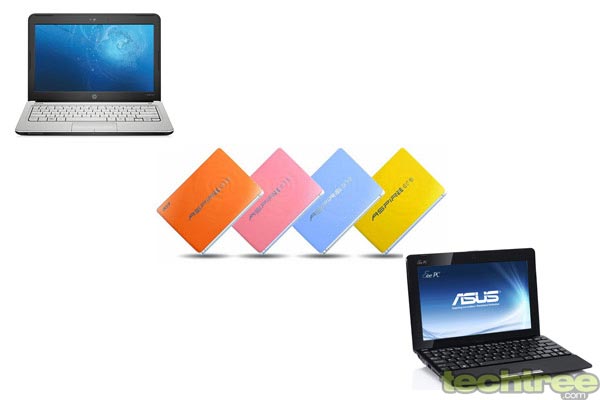
HP Pavilion dm1z
AMD's Fusion has lived up to the hype with the dm1z. HP has succeeded in providing a nice design and sturdy build quality. The HD video playback is flawless, and the netbook is good to go when it comes to gaming. Moreover, it handles multitasking with ease, without taking a toll on the battery performance. If you've had enough of tablets and are looking for a supercharged netbook for work and some fun, the dm1z provides great value for money.
Acer Aspire One Happy 2
This is one stylish device that's easy on the eyes. Its performance is quite good, and the product is not expensive either. At a price tag of Rs 16,000, this well-built laptop is a good companion for college-goers, and won't look odd in offices either. Thanks to these cute devices, girls who buy devices on looks alone will no longer have to opt for expensive laptops made by Sony. However, guys need not shy away from the blueberry-coloured variant.
ASUS Eee PC 1011PX
This is a dirt-cheap netbook outfitted with all that you need in a download rig as well as for office productivity. It's good enough for PC audiophiles, as long as you don't expect to run Full HD (1080p) content. The 1011PX ships with 1 GB of RAM, which isn't ideal for Windows 7. However, that is moot because the netbook comes pre-installed with FreeDOS. This leaves you free to install your favourite Linux distro, which is in fact the most elegant solution available for productivity apps, multimedia, and internet.
And The Winner Is...HP Pavilion dm1z!
The dm1z has enough grunt to handle games such as Call of Duty: Modern Warfare 2 with aplomb. The power-efficient dual-core AMD E350 Zacate processor extends battery life without compromising on Full HD multimedia playback and internet browsing. It ships with 2 GB of RAM, which should prove plenty for Windows 7. What's more, you get a sublime 11.6" screen (1366x768) and HDMI output to boot. This laptop is highly recommended for those who seek portability and battery endurance without compromising on performance and features.
Televisions
LED-backlit LCD TVs made it big this year with an unprecedented rate of adoption, thanks to the falling prices and a general trend towards greener devices. Also, every manufacturer has tried to push its 3D televisions, though with little success. 32" is considered as a base size by many consumers now, and it is likely that 42" or 46" will gain more acceptability next year.
The Nominees Are...
Panasonic VIERA TH-P65VT30D
With an overwhelming 65" panel, this TV is capable of displaying 1080p content with the excellent colour reproduction for which plasma panels are known. Its display supports 120 Hz and is therefore compatible with almost every 3D source. The picture quality and 3D performance is second to none in our experience. Probably the only woe is that it is too expensive, but for those who can afford it, it's well worth the investment from a future point of view.
Sony BRAVIA KLV-32EX310
The KLV-32EX310 is a 32" HD Ready(720p) TV with an IPS panel. It produces natural colour images with a good contrast, and the panel allows for excellent viewing angles. This TV pleasantly surprised us with its superb performance and low power consumption. It provides good value for money for its size, taking the performance into account.
And The Winner Is...Panasonic VIERA TH-P65VT30D!
The TH-P65VT30D is by far the best TV money can buy, as far as the performance is concerned. Its Neo Plasma panel is not only a splendid looker, but also displays natural colour images in Full HD finery, complete with the famed blacks of a plasma TV. The 3D performance is also superior to any of the TVs we have tested, thus winning the crown in this category.
Games
2011 was filled with a very large number of big-budget AAA game releases and hackers waking up to the untapped potential of cash-rich, yet ill-secured online video game services. Although we saw a large number of hotly-anticipated sequels, this year hosted a few compelling new titles as well.
The Nominees Are...
Dead Space 2
This game is a refined experience, distilled to perfection after analysing all that was lacking in the original. It plays better, looks sharper, and features an even more engaging storyline, with amped-up boss battles. Visceral has managed to create a new benchmark in the survival-horror genre.
The Elder Scrolls V: Skyrim
There are few genres that give as much bang for your buck than open-world RPGs. Even by these standards, Skyrim incorporates a staggering amount of content that will last completionists for well over a hundred hours of solid gameplay. Bethesda has managed to perfect The Elder Scrolls experience and distill the RPG elements with a level of polish and complexity that's rarely seen in games of such scale.
UNCHARTED 3: Drake's Deception
UNCHARTED 3 is a truly well-rounded game, featuring a breathtaking single-player campaign bolstered by a fun multiplayer component. Naughty Dog has taken what it had achieved with UNCHARTED 2 to a whole new level of polish and flamboyance, creating one of the most stellar single-player experiences you can have on any platform. It's one of the few platform-exclusive games that justifies purchasing a console for.
And the winner is...The Elder Scrolls: Skyrim!
The scope and complexity of this epic RPG makes the competition look like DLCs in comparison. Games are generally approached as pastimes, but those of Skyrim's calibre threaten to invade and consume our real life. This game is that engrossing and addictive.
TechTree Blog, Mobile Phones, Tablets, Cameras, Displays, Gaming, Laptops, PC Games, Xbox, PlayStation, Acer, Apple, ASUS, Canon, Dell, HP, HTC, Lenovo, Nokia, Panasonic, Samsung, Sony, Aspire, BRAVIA, Cyber-shot, Eee, ICONIA, IdeaPad, iPhone, iPad, IXUS, GALAXY, Lumia, Jayesh
Tech Flops Of 2011
Products and series that made a big splash this year — in a bad way.
-
Jayesh Limaye
14th Sep 2012
The year 2011 saw the launch of several technologies and products. Many were launched with a lot of pomp, but only a few of these really tasted the fruits of success. The rest were coldly forgotten and unceremoniously scrapped. We are going to take a look at the products and technologies that couldn't stand up to the burden of expectations.
Motorola XOOM
Let's start with tablets. 2011 can be dubbed as the year of the tablet, with products being launched by several companies. However, three highly-hyped tablets were greeted with a lukewarm response. Prior to its launch, Motorola boasted about the power that the XOOM possessed by showcasing it as capable of replacing even desktops. When it was released, it lacked the expected polish and was found to be too expensive.
HP TouchPad And WebOS
HP had been readying its own tablet, the TouchPad, sporting the new WebOS 3.0 operating system, However, facing a financial crunch, it had to suddenly stop development of WebOS and before we knew it, announced a halt to the production of its tablet. Since the mobile OS was developed specifically with the TouchPad in mind, the company also had to scrap the tablet along with the OS. To clear its stock, the tablet was put on sale at an amazingly low price of just $100 (~Rs 5300) and was quickly sold out. The promising specs of the device included a 9.7" 1024x768 multi-touch display powered by a 1.2 GHz Snapdragon dual-core CPU and Adreno 220 GPU, 1.3 mp front-facing HD camera, and 16 - 64 GB of onboard storage. The TouchPad and WebOS have therefore been featured as flops of 2011.
HP Pre 3
Another casualty of WebOS was the Pre 3 touchscreen slider smartphone. This phone was inherited by HP after it took over Palm. Powered by a 1.4 GHz Snapdragon CPU and Adreno 205 GPU, it had a 720p video capapble 5 mp auto-focus camera with LED flash, a front camera for video calling, 8 - 16 GB of internal storage, a high-res 480x800 display, and the innovative Touch-to-Share proximity-based sharing feature. The Pre 3 was sold by HP internally to its employees at the rock-bottom price of $75 apiece and is currently officially unavailable at any retail outlet.
BlackBerry PlayBook
The BlackBerry Playbook was launched in April with a lot of hype as a real challenger for the iPad. Rumours had abounded about a tablet from the Canadian manufacturer, with various names, such as BlackPad, being suggested. The tablet had everything you would expect to make it a formidable challenger, including a 1 GHz Cortex-A9 dual-core processor with PowerVR SGX540 GPU, 7" 1024x600 4-point capacitive multi-touch display, 5 mp camera capable of 1080p, and a 3 mp front camera for video calling. Probably it came in too late, or possibly it didn't have the infrastructure or ecosystem support that the iPad had. Regardless, the device failed to draw attention and can be safely deemed a flop.
Chromebook
The Chromebook was launched earlier this year, based on Google's Linux-based Chrome operating system. Various vendors such as Acer, Adobe, ASUS, Freescale, HP, Lenovo, Qualcomm, Texas Instruments, Toshiba, Intel, Samsung, and Dell were roped in for the hardware. While it was viewed as a competitor to Microsoft Windows and its office suite due to the integrated cloud-based word processing and spreadsheet applications, it quickly became clear that the consumer was not yet ready to move to this new system. The main worry has been that this OS is in effect, a browser and people are not ready to rely browsers for everyday computing tasks. Lacklustre Flash performance and the lack of offline functionality was another complaint. Google has made it an open-source project since November, now called Chromium OS. It remains to be seen if future updates will help make it popular — but as far as 2011 is concerned, this was definitely a flop.
Duke Nukem Forever
It holds the record for being the game with the longest development period of 15 years. It was in and out of the vapourware stage a countless number of times, and faced repeated delays. Yet, the iconic Duke refused to die, and the game was finally released this year. Despite being in development for such a long time, this title utterly failed to meet expectations and seemed more like a rushed job. Clunky controls, long loading times, dated design, lack of a storyline, and boring gameplay — Duke Nukem Forever had everything you don't expect of a AAA title. Even the excellent voice acting by Jon St John could not save this iteration of one of the most popular franchises from being labelled a flop.
PSN Security Breach
Hackers literally caught the security experts at Sony's PlayStation Network with their pants down, as they breezed past the "security" and harvested personal information and passwords of 77-million-odd PSN accounts. Additionally, there were rumours of users' "encrypted" credit card info, including the name, address, phone number, email, date of birth, and CVV2 number being compromised. This event definitely shook the faith of PSN subscribers, as Sony had assured them of the total privacy and confidentiality of their personal data.
Mobile Phones, Tablets, Gaming, Laptops, PC Games, BlackBerry, Google, HP, Motorola, Sony, Chrome, PlayBook, PlayStation, Jayesh
TechTree Blog: Best Of TechTree 2011
Looking back at the most popular articles of the year.
-
Jayesh Limaye
27th Sep 2012
Once again, as the year comes to an end, we take a look at the various articles that caught the fancy of our readers. As always, people are crazy about mobile phones and it is not surprising that mobile phone buying guides were some of the most popular throughout the year.
- Best Android Phones: February 2011
- Best Android Phones: March 2011
- Top 5 Phones Under Rs 5,000
- Best Mobile Phones Under Rs 10,000
Readers kept coming back for our guides to learn the simplest and the fastest ways to achieve different tasks online. This was evident by the popularity of these articles.
Features have always enjoyed well-deserved longevity as our readers keep on visiting them with thirst for more knowledge. These thought-provoking articles allow our writers to put forth their personal perspective about current happenings in the technological world, thus helping them connect better with the readers. Obviously, these are the articles with the most number of likes and comments as readers continue the debate beyond the article.
We tried to reason between the choice of the two major camps of mobile OSes starting with 11 Reasons Why I Prefer Android Over iPhone, which was quickly followed by the counter-argumentive 12 Reasons Why I Prefer iOS Over Android. Readers were clearly divided as they put forth their own points of views in the comments section below these stories. Here are some of the other notable features that made it to the top.As always, TechTree's reviews are its core strength. It is here that the readers get a clear perspective about products and technologies and helps them make an informed buying decision. There were quite a few notable ones and as is expected, the list is almost exclusively populated by mobile phones. Here are the top four.
- Samsung GALAXY S LCD GT-I9003 Review
- Review: Samsung GALAXY Ace
- Motorola DEFY Review
- Review: Samsung GALAXY Fit S5670
Meanwhile, our Diwali Special Buyer's Guides helped our readers decide what products to buy in the festive season.
- Diwali Special Buyer's Guide: Mobile Phones
- Diwali Special Buyer's Guide: TVs
- Diwali Special Buyer's Guide: Speakers And HTS
- Diwali Special Buyer's Guide: PMPs
- Diwali Special Buyer's Guide: Laptops
- Diwali Special Buyer's Guide: Cameras
We have left no stone unturned as we have attempted to cover all that has happened in the technological world through our news section. While one would have normally expected the launch of the iPhone and iPad to top the popularity charts, some surprising results were seen when we found out that the Spice Popkorn Projector M9000 launch left others trailing behind by miles. It is a little wonder that the common man viewed this as the ultimate convergence gadget, combining a mobile phone, television, and even a projector.
Reliance's launch of the 3G Tab was also very well-received because it sported a (then) seemingly low cost for an Android tablet bundled with 3G data plans. Some of the other news articles near the top of the charts were as below.- Android Honeycomb Event Now Available On YouTube
- Apple iPhone 5 May Debut With A8 SOC Processor
- Hackers Put Up PSN Credit Card Info For Sale
- Sony May Supply 8MP Image Sensors For iPhone 5
As we do every year, we pledge to continue to bring you the best online content from the world of technology in 2012. The TechTree team wishes you a very happy and prosperous New Year. May the scientific temper prevail in 2012 (and the world not come to an end)!
TechTree Blog, Apocalypse, Cameras, Displays, Government, Guides, Home Theatre, Internet, Laptops, Media Players, Mobile Phones, Security, Speakers, Tablets, Android, iOS, PlayStation, Apple, Facebook, Google, Motorola, Reliance, Samsung, Sony, Spice, GALAXY, iPhone, YouTube, Jayesh
Review: Air Playit
An excellent free solution for streaming videos to your iDevices.
 Pros:
Pros:
Flawless playback; Free; Supports most popular formats; Works well even with old devices.Cons:
None.Air Playit
Price: Free
Love them or hate them, iDevices are by far some of the best media playing devices. However, a major hurdle has been the fact that you need to convert media, especially videos, to compatible formats before you could transfer them to the device to play. This conversion takes time, which is a pain. Another hurdle was that there is only a limited amount of space on the devices, thus not allowing you to place as many videos or even a season of your favourite sitcom in the inbuilt memory. All these hurdles have been overcome by an application known as Air Playit, which makes use of the Wi-Fi capability of these devices to stream media files directly without any pre-conversion. You can literally browse your entire movie collection and pick up the one you want and the best thing is that it even works over the internet if you have a fast enough internet connection on your PC and the iDevice. The best thing is that this application is completely free. We took a look at this interesting application and here is what we have to say.
How It Works?
Air Playit works on a client-server model, which means that a server software resides on your PC, while a client software is installed on your iDevice. It works with the iPhone, iPod touch, and iPad. A version for Android devices is also in the works, but it is not yet ready. We will first take a look at the server software.
Server
While the server software is available for Windows as well as Mac, we have reviewed the Windows version, which is a 16.3 MB download. Mac users can download the 10.1 MB server from here. While we will explain the Windows version, the Mac version is not much different, so this review can be easily followed even by Mac users.
Once you download and install the server software, you must register for free using the form that pops up. All you need to provide is your name, surname, and email address.
Once registered, the server starts running and you are taken to the main window. Here, you can view the information such as the port number, local IP address, and internet IP address, which you must note down for future reference. You can also change the name for the server.

The next page allows you to decide upon password-protected permissions to set for the media being shared. There are different level users such as Admin, who can access all media, Kids, who can access restricted media, while Public level users can access media that is not protected by any PIN or password.

The Shared Folders page, as the name suggests, is to specify media folders to be shared for access to iDevices. Local folders can be chosen by browsing and specifying share name, which will be visible to the iDevice. All the files and folders under the shared folders become shared and accessible as well. Each folder shared in this way can be granted permission levels from the three mentioned on the Permission page. Additionally, you can also import iTunes Playlist and click on Apply.

Next is the Conversion page, where you can choose media for offline background conversion on the PC, to any of the several formats for different Apple devices. In the source contains multiple audio streams, you can choose the one you want in the converted file, in addition to the subtitle language, if any. Multiple files can be added for conversion and they will be queued after the first file.

The next page deals with web browser accessibility of this server from any internet connected device capable of displaying streaming videos. All you need to enable this function by checking the box next to The server can be accessed by web browser, and type the address specified at the bottom of this page, in the web browser of the internet connected device or PC to view the list of media files from the shared folders. On opening the URL, the browser displays a listing of the contents in the HTML format with links to play the media file with live conversion at the server end, or to play the file directly at the original resolution if the internet speed is fast enough at both ends. Clicking on the former will play it at the resolution, bitrate, and fps specified on the Web page.

The last page of the server lets you specify the output folder for the converted files and other settings such as a custom port, if the default conflicts with another application.

Client
Once this server is up and running with the folders shared as required, you can install the client software on your iDevice by searching for Air Playit on the App Store. This is a free application and the proper version for your device will install if you install it directly from the device using Wi-Fi.
The first page of this app lets you specify the server settings. Since we have a local server, you must click on Add Local Server.
If the local server is not visible in the page that opens, you must click on Specify Address Manually. Here, you can specify the details from the first page of the server on the PC, such as local IP address, port number, and PIN if necessary. Do not forget to set the Connection type to Remote Wi-Fi just to be safe. These settings are presets for the streaming audio and video bitrates, with Local Wi-Fi having the highest and 3G having the lowest. You will have to experiment with this setting to find out the highest bitrate possible for streaming videos to your device. If you are going to access the server using a 3G connection or Wi-Fi, but from another location, then you must set this to 3G or Remote Wi-Fi and specify the internet IP address instead. There is a 4G option, but it is of no use for us at present due to the lack of 4G networks. Click on Join.

If all went well, you will now see the server name on the main page.

Clicking on the name of the server will display the shared folders, and clicking on them will display the media files and folders within.

Clicking on the media file opens the playback page. Here, you can choose to either directly play the file, or play it using live conversion. The latter option is especially useful with older devices and when you do not have enough bandwidth. Alternatively, if you want to carry the file around, then you can choose the Offline Conversion option and add it to the Tasks list while specifying attributes such as video bitrate. The file gets converted on the server PC and gets listed in the Air Target folder on the server page. You can then browse to the media in this folder and find that the Download to iDevice option has now got enabled. The video will be transferred to the device over Wi-Fi once you click this option. Alternatively, you can also transfer the file to your iDevice using iTunes and play through the native video player.

You can also specify the video and audio playback bitrate to suit your device's capability. If the file does not play, you can lower the quality a bit and try again. You can also manually specify the resolution, fps, audio stream (in case of multiple audio streams), and subtitle.

Video playback is very similar to the way it plays files locally stored on the device. Playback is considerably smooth and there is no lag at any point of time. It was found to be surprisingly good even on older devices such as the iPhone 3G. Seeking a location on the timeline will take you to the location within no time. Since the user interface is very easy to use, browsing to the required files was found to be very easy.

The Verdict
Air Playit is an excellent free application that does everything only available in paid versions of its competitors. The good thing is that it does everything well, without any restrictions. It supports playback of more than 320 file formats, and can play them back using live conversion on the server. It even supports initiating offline conversion tasks through the client software on the iDevice. The HTTP server is a nifty feature, which lets you access the shared media using any web browser. Video playback is flawless, regardless of the format of the source. The good thing is that it even works with older devices, which are normally incapable of playing HD media. The best thing is that with all its full features, it is completely free. While it is usually true that there ain't no such thing as a free lunch, in this case we have to make an exception.
Features: 5/5
Performance: 5/5
Ease Of Use: 5/5
Value For Money: 5/5
MoJo: 5/5
Overall Rating: 5/5
TAGS: Mobile Phones, Tablets, iPhone, iPod, iPad, Apps, Jayesh

First On TechTree: Review — UNCHARTED 3: Drake's Deception (PS3)
Attention Michael Bay: This is how you make a blockbuster.
 Pros:
Pros:
Superlative cinematic experience; Phenomenal character animation; Captures the essence of the adventure genre; Excellent art direction; Amazing texture work; Staggering attention to detail; Scalable puzzles; No two levels look the same; Fun combat.Cons:
Weapons lack balance; A few combat sequences are frustrating; Hand-to-hand combat gets repetitive.UNCHARTED 3: Drake's Deception (PS3)
Developer: Naughty Dog
Publisher: Sony Computer Entertainment America
Genre: Action \ Third-Person Adventure
Platform: PS3
Price: Rs 2700 (Game4u.com; Letsbuy.com; Flipkart.com)
Valve's seminal shooter Half-Life eschewed cutscenes altogether to sow the seeds of a cinematic gaming experience that was unprecedented for its time. Subsequent war shooters abused its model of scripted events; effectively restricting gamers within invisible walls of awkwardly placed triggers. Somewhere along the line, overzealous game developers had lost the fine balance between restrictiveness of scripted events and the freedom of open gameplay mechanics.
Along came Naughty Dog with its Tomb Raider clone, showing sparks of cinematic brilliance in a gameplay sequence spanning 20-odd minutes. Realising its potential, the developer caved a niche for itself by making an entire sequel out of the well-received sequence. The rest is history.
The million dollar question is - does UNCHARTED 3 take a similar quantum leap? Not really. Then again, it doesn't have to. It distils the formula with structured, methodical development and painstaking attention to detail. Generally, I wouldn't recommend this genre to hardcore PC gamers and old-schoolers who value gameplay over elaborate yet linear set pieces. However, this game is an exception. Naughty Dog succeeds where others fail, thanks to an approach that's as precise and incisive as a scalpel.
Pimp My House: Before.
Surgical Precision
Just like a scalpel consolidates your might onto a specific point, UNCHARTED 3 focuses all its energy on achieving an exhilarating yet seamless cinematic experience. The game's adrenaline soaked action sequences and white-knuckle chases mask the scripted events quite well. It's simple how it works. Instead of forcing you to hunt down the triggers, the narrative constantly pushes you to the brink. That's where everything boils down to pure instincts, which makes your actions and choices all the more predictable. The developers capitalise on this and ensure that you never have to mull over what to do next in order to progress the plot. You just have to follow your gut, and the game ticks along like clockwork. Yes, at the end of the day, you are just a marionette being passed from one scripted event to another, but it's done with such seamlessness and polish that you no longer care about the not-so-subtle, yet inconspicuous loss of control. That's smoke and mirrors used to perfection. The game keeps the fun element intact by ensuring an uninterrupted experience that segues from one action sequence to another. Time a jump wrong or make a misstep, and Nathan will compensate by grunting and expending more energy to make the gap. That's a hell lot better than falling to your death and reloading to the last checkpoint.
The developers have their priorities right — this isn't supposed to be a Super Meat Boy, but a mainstream title meant for gamers of varying skill levels. Fortunately, that doesn't translate into dumbed-down puzzles. In fact, most of them combine the game's typical cinematic flair that gives you the freedom of using maps and notations to decipher devious mechanisms in the league of Tomb Raider or any challenging point-and-click puzzler. Naughty Dog employs clever temporal scripting, which lends a level of scalability that keeps the experience frustration-free even for the thickest among us.
Pimp My House: After.
This is achieved seamlessly without overly patronising hints cutting down your pride. Take a bit too long to figure out the puzzle and your comrades pitch in with a hint or two in general conversation. If you are still too dense to decipher the subtle clues, your buddies themselves will point out the obvious. It is only when all else fails that the game pretty much gives you the entire solution. Once again, the idea is to avoid frustration and maintain continuity.
A Balanced Narrative And Addictive Combat
The plot is well researched and, like the past few Tomb Raider titles, reinterprets history with a garnish of conspiracy theory. The scriptwriters have taken care to blend fact and fiction in just the right amount to keep the plot believable. Our intrepid treasure hunters are hot on the trail of the treasure left behind by Francis Drake and T.E. Lawrence, which takes them to the blistering deserts in search of the Iram of the Pillars - a fictional city, bang in the the middle of the UAE.
The main characters from the series — Sullivan, Elena, Chloe, and of course, Nathan return as the new story arc subtly builds on the chemistry between them, which has been developing over the past two games. I particularly like how the antagonist Katherine Marlowe has been fleshed out into the feminine equivalent of a Bond villain, replete with the characteristic sophistication and mind games. Fortunately, Naughty Dog has the good sense to tone the chemistry between Elena and Nathan down to a minimum. I couldn't have taken any of the lovey-dovey bullshit well, especially after the overdose of mawkishness evident in Gears Of War 3. The game knows how to strike a balance between an all-out adventure and just enough details to flesh out the characters.
Katherine Marlowe is the feminine equivalent of a Bond villain.
UNCHARTED 3 carries over the combat mechanics from the last game, which keeps things frenetic and interesting enough to serve as a perfect foil for the crazy cinematic sequences. Hand-to-hand combat is fun, but the limited quick time events make the affair repetitive. The tried and tested cover-based firefights are fast, dirty, and quite enjoyable until you square-off with a large number of enemies. Their dead accurate aim and the telepathic ability to hone in on your position is frustrating at times. That is, unless you ditch the assault rifles and submachine guns for scoped weapons and explosive munitions. Yep, weapons balance issues, combined with your foes' considerable appetite for lead makes certain firearms useless. However, this is restricted to only a few challenging skirmishes; the majority of the combat sequences kept me quite trigger happy.
When Technology Meets Art
UNCHARTED 2 was considered the most visually stunning game on PS3, but its successor takes it to the next level. It's one thing to boast of DX11 mumbo-jumbo such as tessellation and SSAO, and another thing to deliver a truly beautiful game. You need good art to go along with the sophisticated code. Naughty Dog delivers the former by the truckload, thanks to very talented level designers and texture artists.
This is evident in the fact no two levels look or feel the same. The Colombian and Yemeni levels, for example, feature distinct architecture and painstakingly crafted texture work. It's staggering to think of the number of man hours that must've gone into fleshing out each level. This is especially true when once you consider the stupendous amount of detail that has gone into segments that you will barely stay in for a couple of seconds.
The Rub' al Khali level is breathtaking.
Most of the levels pass in a blur of chases over rooftops, on horseback, jumping in and out of cars, and one particular level where you're free-falling off a cargo plane — a la No One Lives Forever. Even the levels that look seemingly mundane such as the cruise ship, are dramatically turned around. Literally at that. By the end of that level, the ship keels over and you have to contend with a fast sinking vessel, replete with procedural water and a clever blend of scripted and dynamic physics. Such visually diverse levels rendered with great attention to detail sets this title apart from your average AAA offering.
The desert stage is a good example of what can be achieved with six-year-old hardware. Naughty Dog has managed to recreate the physics as well as the hopelessness of the desert with a great blend of technology and potent cinematography. This level makes a good use of dynamic lighting, particle, and weather effects to show the effects of 600 square miles of heat and sand on Nathan.
Special mention goes out to the spectacular character animation. It isn't merely life-like, but it reflects finer aspects such as fatigue and exhaustion, which dictate how Drake interacts with the world. Stop moving in the desert sequences and the protagonist collapses realistically to the ground. Getting up subsequently requires quite a bit of coaxing with the analogue stick. The chase sequences see Nathan stumble, careen, and push against the walls, as he uses the leverage to make sharper turns. I can't think of any other game that employs such a wide gamut of animation loops tailor-made to suit such a variety of situations.
Bald European dudes with face masks is the reason why spies carry cyanide pills.
The sound department is equally competent, with well recorded DTS and Dolby Digital audio. The soundtrack is a blend of orchestral score and ethnic Arabic tunes that fit into the theme. The voice acting, foley work, and the aural delivery of the ensuing chaos is bang on. The multiplayer component is complex and rewarding enough to elevate replay value. Click here to read about it in detail. While basic multiplayer mechanics remain the same, the retail version gets extra maps and a splitscreen co-operative mode borrowed from the second instalment.
Conclusion
UNCHARTED 3 is a truly well-rounded game. It features a breathtaking single player campaign bolstered by a fun multiplayer component. The consummate perfection of the cinematic single player experience stands testimony to the endless beta testing and meticulous planning on the part of the developer. Naughty Dog has taken what it had achieved with Uncharted 2 to a whole new level of polish and flamboyance, to create one of the most stellar single player experiences you can have on any platform.
Yes, it has a few issues with combat and weapon balance, but these niggles are just as insignificant as a few scratches on a 100 Watt light bulb — one that's switched on. The game's fun quotient simply outshines any complaints one can come up with. It's one of the few platform-exclusive games that justifies purchasing a console.
Gameplay/Design: 5/5
Graphics: 4.5/5
Sound: 4.5/5
Mojo: 5/5
Overall Rating: 4.5/5
TAGS: Gaming, PlayStation, Nachiket

Diwali Special Buyer's Guide: Speakers And HTS
Speakers and home theatre systems for pockets of all sizes.
-
Nachiket Mhatre
27th Jul 2012
Diwali may be the festival of lights, but sound is just as important as visuals when it comes to entertainment gadgets. Therefore, this guide will point you to the best speaker system that fits your budget and listening requirements. You just need to decide how much cash you're willing to cough up, and if you're more interested in movies or music. I have singled out the best solutions into three budget categories. The first two feature stereo (or 2.1) picks for music and a 5.1 system for the movie buffs, while the final one lists the more expensive HTIBs (Home Theatre In a Box).
Budget (Less Than Rs 5000)
Five grand isn't enough to buy most decent gadgets, but it can get you plenty of options in the budget speaker range. Heck, you can even buy a proper 5.1 system as well. However, before you go crazy with the options, here are certain things you should consider:
Pure Stereo Or 2.1: Although discerning audiophiles will scoff at anything with a subwoofer, a pure stereo setup isn't feasible in the budget segment. Budget solutions love to keep the front speakers uncomplicated and leave the lower frequencies to a separate subwoofer. Being cheap, these subwoofers lack proper phase controls, which make bass harder to integrate cohesively with the audio spectrum. Having said that, that still doesn't mean the pure stereo options in this range are any better. Like they say, you get what you pay for.
2.1 Or 5.1: This is purely down to what source material you listen to. If you listen to more music than watching movies, I'd suggest keeping things simple and uncluttered with a 2.1 setup. However, if you live for movies, the superior panning provided by three extra channels will be well worth the extra cash and real estate.
Power: Clean amplification is expensive, so speaker systems in this price range will have limited power. However, that shouldn't be an issue if your listening space is small. Since budget systems tend to lose fidelity at maximum volume levels, make sure you have surplus power to avoid being forced to turn the volume knob all the way up. Speakers in this segment generally pack in between 20 to 50 Watts of RMS power. More importantly, disregard the PMPO (Peak Music Power Output) ratings and only consider power ratings mentioned in terms of RMS (Root Mean Square).
Wire Length: While any stereo speaker will come with a long enough wire to ensure better L-R channel separation and access to audio ports on the soundcard, keep in mind that these types of speakers are designed for small rooms. Therefore, you may not be able to place the subwoofer much further than a few feet away. The problem is worse for rear channels, especially if the rear wall isn't close enough. In this case, you may have to buy expensive speaker stands instead of mounting them on walls. Keep this in mind while choosing speakers.
Volume And Tone Controls: Systems delivering good sound quality at this price point will have features cut down to a bare minimum. However, that doesn't mean you should be deprived of basic analogue rotary adjustment options for volume and tone (subwoofer) controls. Just don't expect auxiliary input and headphone output jacks.
Speaker Angle: High frequency sounds are responsible for soundstaging and spatial imaging, which is quite essential for good music fidelity. However, these waveforms are directional in nature, and therefore they must be fired directly towards the ears. This is no problem for tower (floorstanding) speakers, since the tweeter (high frequency driver) automatically fires at the ear level when the listener is seated. You average desktop, on the other hand, rises slightly above your waist. Therefore, make sure you buy a speaker system that has its driver(s) angled by 15-20 degrees to offset the low height of the desk. Otherwise, the high-frequency sounds will only be fired at your kidneys - and 9 out of 10 doctors agree that kidneys can't hear too well.
Magnetic Shielding: Although LCD and plasma panels are unaffected by magnets, it's nonetheless better to opt for speakers with magnetic shielding. You never know when you, or someone else, may place a portable HDD on top or near a speaker. Like they say, prevention is better than cure.
Recommendations
Sony SRS-D5 2.1ch Multimedia Speakers
MRP: Rs 3500
Street Price: Rs 2600 (Flipkart.com); Rs 2700 (Infibeam.com)
A 2.1 speaker system can be bought for as low as Rs 400, but you're honestly better off with closed captioning (subtitles) instead. Sony's SRS-D5 delivers 40 W RMS power with great fidelity for the price. The power cable might be a bit short, but the good quality tone and volume adjustment knobs and drivers angled at 15 degrees makes them ideal for desktop use. The tiny sub generates 20 W RMS power and sports an MDF (wood) construction for pleasing tonality. The sub may be a bit too light at 2.5 kg, but its ported front-firing design makes it a non-issue.

JBL Creature III
MRP: Rs 5000
Street Price: Rs 4500 (Letsbuy.com); Rs 4700 (Flipkart.com)
The Creature III is the latest addition to JBL's acclaimed range of desktop speakers. The new version features slightly larger satellites rated at 5 W RMS each along with a 15 W subwoofer, taking the total power output to 25 W. These 2.1 channel speakers are known for their excellent sound as well as sturdy build quality. It doesn't hurt that they look just as good.

Logitech Z506 5.1 Speakers
MRP: Rs 7150
Street Price: Rs 4100 (Flipkart.com)
If the ultra-low street price didn't convince you, let this review reassure you of the Logitech Z506's credibility. Packing in a total output of 75 W RMS, the 5.1 channel system includes two sets of inputs to connect auxiliary devices, in addition to multi-channel PC input. What's more, the Z506 features satellites with 2-way drivers. It's little wonder why these speakers not only excel at movies, but also perform admirably with music. That's unbeatable quality and value for the price.
Mid-Range (Less Than Rs 10,000)
This is an excellent price segment for stereophiles, because it opens up two of the best audiophile desktop solutions in the market - the Audioengine and M-Audio Studiophile. If music is your passion, nothing and absolutely nothing, even from the high-end segment, can come close to the fidelity provided by these speakers. Multi-channel enthusiasts are in for a treat because you can find some decent entry-level HTIB systems in this budget. The inclusion of a DVD drive and amplifier gives you the freedom of using the HTIBs along with a computer or as a standalone system in your living room. Here are the parameters one must consider while buying mid-range audio systems:
2-Way Drivers: Most budget speakers feature a simple full-range (one-way) driver, but the separation of the tweeter and woofer \ squawker is essential for better fidelity. Anything beyond 2-way drivers is a waste because the complexity and cost of crossovers needed for such separation will make it counter-productive at this price range. Only choose 2-way drivers in this segment, because entrusting the mid-bass duties to either a full-range satellite or subwoofer is the best way to ruin audio quality.
Pure Stereo: 2.1 channel systems are a definite no-no if your listening needs are primarily geared towards music. Decent-sized bookshelf speakers can reproduce enough bass for music, while avoiding the problems due to crossovers and muddiness associated with all but the most expensive subwoofer systems. Remember, you need a subwoofer's bass extension to recreate explosions and the deep bellow of dragons, which aren't found in music.
Subwoofer: It's impossible to find non-ported (acoustic suspension type) and active subwoofers in this price range, but that is for the best since these implementations are costly and easy to screw up. The driver placement makes a big difference in a sub. Down-firing configurations need a hard surface, because carpeted flooring will absorb most of the energy. My recommendation in this category features a down-firing driver, but includes its own plinth. Thus, you may use it on a soft surface with impunity. Side-firing subwoofers should be kept at least a few feet away from the walls to prevent excessive bass resonance.
Construction: Since this segment includes good-quality stereo solutions, it is wise to pay attention to the speaker construction. MDF enclosures are the norm for better acoustic signature, but that isn't enough by itself. A good pair of bookshelf speakers needs tight internal bracing to prevent cabinet resonance and provide a liner frequency response. A sharp rap on the enclosure with the knuckles should emit a dead thud. Any sign of ringing or hollowness is a sign of a weak speaker cabinet.
Audio I\O Ports: Speakers at this price point should feature headphone outputs and auxiliary inputs for convenience. This makes it easy to connect MP3 players directly to the speakers and quickly transitions to private listening, without having to bother with the audio ports at the back of the CPU.
Recommendations
M-Audio Studiophile AV40
MRP: $230 (Rs 11,500 approx)
Street Price: Rs 10,000 (Bajao.com)
If you are going to spend big bucks, it's better to invest in good quality components from manufacturers who cater to musicians and studio engineers. M-Audio is a brand synonymous with studio-quality gear of exacting standards, and its entry-level desktop speakers are no different. The AV40 employs high quality ferrofluid-cooled silk dome tweeters for smooth, colour-free highs and 4" polypropolene-coated woofers for deep bass. Unlike expensive passive speakers, these have their own power source, which is good for 20 W RMS per channel for a total power output of 40 W. You can't possibly go back to your Logitechs, Altec Lansings, and Creatives once you have tasted the high fidelity offered by these puppies.

Audioengine A2
MRP: $200 (Rs 10,000 approx)
Street Price: Rs 9500 (Bajao.com - Currently out of stock); Rs 14,100 (eBay.in)
An alternative to the M-Audio, the Audioengine A2 features handmade cabinets and speaker drivers built in-house for better cohesion and quality. Just like the AV40, the A2 features silk dome tweeters, but its woofer is fashioned out of kevlar. This provides an amazing strength-to-weight ratio, allowing the speakers to deliver mids and lows with amazing speed and tightness. They are rated at 15 W RMS per channel and come with all the necessary cables and interconnects needed to hook up your PC, audio system, or TV.

Panasonic SC-XH10 DVD Home Theater System
MRP: Rs 7000
Street Price: Rs 7000 (Flipkart.com)
Value doesn't get any better than this. A full-blown HTIB at this price is just downright amazing. The Panasonic SC-XH10 features a DVD-equipped A\V receiver, five discrete speakers, and a subwoofer. The HTIB delivers a total power of 330 W RMS through its one-way satellites and down-firing sub. Apart from standard home theatre goodies such as Dolby Digital and Pro Logic decoding (DTS isn't available - not at this price), the SC-XH10 also incorporates USB playback of DiVX and MP3 file formats. Being an HTIB, the system comes with its own IR remote.
Home Theatre Systems (Rs 20,000 And Above)
Home theatre systems are generally popular with consumers willing to spend big bucks. While there are 6.1, 7.1, and even more intimidating multi-channel options available, it makes little sense to own one since the source material (movies and music) that makes full use of such configurations is quite rare. For those seeking more quality and setup flexibility, there are better quality HTIB solutions available sans a DVD \ Blu-ray player. This leaves you free to choose a better optical player or use the system with your PC. The more aesthetically inclined amongst us who prefer a relatively more discreet home theatre setup can find solace in SoundBars, which pack in all the features of a HTIB in a diminutive, clutter-free package. Here are a few things to consider before diving into the HTIB market.
HT Formats: Well-priced HTIBs should not only include standard HT codecs such as Dolby Digital and DTS, but also the next-generation Blu-ray formats such as DTS-HD and Dolby Digital True HD. Upscaling modes such as Dolby Pro Logic II and DTS-ES Matrix are meant only for those who fancy multi-channel steering from standard stereo content. However, that is something I do not recommend.
USB Playback: People download movies off the internet. That's a cold, hard reality for the corporations. The electronics industry has lately acknowledged this fact and has responded with entertainment devices incorporating USB media playback. What you need to ensure is the device's capability to play 720p and 1080p video content across popular formats such as MKV, MP4, DiVX, XvID, WMV, et al. Support for subtitles is also a must.
Connections: Make sure the wiring is sufficient to spread the speakers across the listening area. A few thousand bucks extra will even get you systems with wireless speakers. However, the loss in audio quality and issues with wireless connectivity are best avoided. You may want to try them though if you pathologically hate wires.
Floorstanders Or Bookshelf Speakers: I would pick floorstanders any day, because elementary physics says that a larger enclosure will produce cleaner, richer, and tighter bass than a smaller one. Moreover, the latter will need additional expensive power to make up for its lack of heft. If space and budget aren't an issue, floorstanders are the way to go.
Wall Mount: HTIBs in this price bracket ship with either proper floorstanding speakers or pseudo-floorstanding satellite speakers with stands. If it's the latter, make sure they have an option to detach the stands and use them in a wall mount configuration. This gives you the option to clear up precious floor space whenever needed.
3D Capability And Upscaling: It's a gimmick all right, but Blu-ray HTIBs generally feature 3D capability. You may want to make sure that's the case before making a purchase decision. Upscaling of regular content to 3D and HD, as well as Full-HD formats is a necessary feature these days.
Interconnects: Connectivity is paramount to keep an HTIB future-proof and for it to interface with more devices as and when you purchase them. Digital inputs and outputs such as coaxial (S\PDIF), optical (Toslink), and HDMI are important to accept pre-processed bitstream from audio \ video sources, or to output the same to higher quality external DACs, computers, displays, and video playback devices.
Remote Control: An ergonomic remote controller with comprehensive controls is a bare minimum for this segment. It's an added bonus if the programmable remote can control the rest of your entertainment gadgets as well.
Recommendations
Sony BDV-E980 Blu-ray Home Theatre System
MRP: 40,000
Street Price: Rs 36,000 (infibeam.com); Rs 39,000 (Flipkart.com)
The Sony BDV-E980 won't sweep you off your feet with its aural performance, but it includes a very rich feature set that is unbeatable at this price. It incorporates Blu-ray playback, 3D capability, internet TV, an awesome XMB interface (found in most Sony devices), and USB playback, all at a modest street price of Rs 36,000. That isn't a bad deal considering the excellent movie performance it offers. Its claimed 1000 W RMS power figure is a bit tough to swallow, but the HTIB is loud enough to fill up a reasonably large room.

Harman Kardon BDS 700
MRP: Rs 60,000
The Harman Kardon BDS 700 costs a whopping sixty grand, but that's money well spent. It includes four 2-way satellites with high quality tweeters and 3" squawkers, while the centre channel is equipped with two squawkers. The active subwoofer is powered by its own 200 W class-D amplifier for better infrasonics. The system is well-equipped with a Blu-ray player and USB playback as well. Get this one if you don't mind paying for better audio fidelity. You can buy it directly off the manufacturer's website (given above).

Philips SoundBar HTS9140/51
MRP: Rs 72,000
Did you spend a bomb on interior decoration, only to ruin your decor with cherry-finish floorstanders straight out of the 1950s? Don't sweat it, because Philips' SoundBar provides almost the same quality and features of a full-blown HTIB system while looking like a million bucks - for a premium, of course. Yes, it won't deliver the convincing panning effects that a true 5.1 system is capable of, but its relatively wire-free nature will keep the missus happy. For 72,000 bucks you get Blu-ray playback with full HD 3D capability, all manner of HD Dobly and DTS decoding, USB playback, and DLNA streaming, all in an aesthetically pleasing package. Choose this if you value form over function.
Diwali Special Buyer's Guide: PMPs
Making your festive season more musical.
-
Rizwan Memon
15th Oct 2012
With many phones doubling up as a PMP these days, the overall market for Personal Media Players is on a decline. However, if you're looking for a PMP this Diwali, your search ends here.
Budget (Less Than Rs 5000)
The Budget category can be differentiated into two types of PMPs: audio-only players, and those that offer video playback as well.
Audio-Only Players
Sandisk Sansa Clip+
Street Price (As On 24-Oct-2011): Rs 3050 (eBay.in)
The Sansa Clip+ offers just one thing: good audio playback. It supports a majority of the audio formats and provides up to 15 hours of audio playback. It also provides a microSD card slot for increasing the device's storage capacity. Lastly, it is also equipped with an FM tuner and voice recorder.Philips GoGear Mix
MRP: Rs 2000
Street Price (As On 24-Oct-2011): Rs 1700 (Flipkart.com)
The GoGear series of PMPs from Philips is quite old. Among them, the Philips GoGear Mix offers a good price-to-quality ratio. Its sleek and lightweight design ensures that it is something you won't mind always carrying around. The audio quality is decent and is fairly loud at its maximum setting. If you are the kind of person who likes to break a sweat every morning, this is a good accessory for those long walks.Audio And Video Players
Zebronics Zebmate Cinema 4.3
MRP: Rs 6800
Street Price (As On 24-Oct-2011): Rs 4250 (Flipkart.com)
Featuring a 4.3" touchscreen, the Zebronics Zebmate Cinema 4.3 has 8 GB of storage with room for more expansion through a microSD card slot. Packed with features including a TV-Out, it is among the best PMPs out there simply due to the amazing price-to-features ratio. For starters, it can play 720p HD video in any file format you throw at it, that too with support for subtitles. It is very lightweight, making it easy to carry around wherever you go. It also has a younger cousin called the Zebmate Cinema 3.0+, which is slightly cheaper and has more or less similar features. You can read our complete review of the Cinema 4.3 to know more.Mid-Range (Less Than Rs 10,000)
In the mid-range segment, you would want to receive great audio and video playback, with a decently-sized screen.
Sandisk Sansa Fuze+
MRP: Rs 7300
Street Price (As On 24-Oct-2011): Rs 5400 (Flipkart.com)
The Sandisk Sansa Fuze+ offers great audio quality for its price range, and supports a wide variety of file formats for audio playback. Featuring a 2.4" screen with pixel dimensions of 320x240, it does support video playback too, although at such a small screen size, the feature is useless for all practical purposes. It is available in capacities of 4 GB to 16 GB, and can be expanded further with the use of a microSD card.Cowon J3
MRP: Rs 11,000
Street Price (As On 24-Oct-2011): Rs 9000 (Flipkart.com)
The Cowon J3 features a 3.3" widescreen capacitive touchscreen display, offering good video playback with support for the DivX and XviD codecs. Strong points include its large battery life providing up to 64 hours of audio and 11 hours of video playback, along with decent audio quality and plenty of options for audio customisation. It also has a microSD card slot and support for Bluetooth headsets. Read our in-depth review of the Cowon J3 to know more.High-End (More Than Rs 20,000)
In the high-end section, you would want to have your PMPs deliver the most bang for your buck, since it directly competes with mid-range smartphones. It is expected that your device will have great audio and video playback, including support for third-party applications. It's no surprise then, that the recommendations for this category feature two of the leading mobile operating systems.
Apple iPod touch
MRP: Rs 15,400
Street Price (As On 24-Oct-2011): Rs 15,400 (Flipkart.com)
As expected, Apple's iPod touch is the number one choice here. Falling just short of a full-fledged mobile phone, it has all the features you can expect from a PMP, and then some. With its huge App Store and the new iOS 5 features, it will always keep you entertained and occupied. Read our in-depth review here.
Cowon D3 Plenue
MRP: Rs 18,500
Street Price (As On 24-Oct-2011): Rs 16,350 (Flipkart.com)
The Cowon D3 sports a 3.7" AMOLED capacitive display with pixel dimensions of 800x480, and running Android 2.3 (Gingerbread). It can play Full HD video and offers decent sound quality, with support for a wide variety of formats. With the D3 Plenue, you can also make VOIP calls over Wi-Fi. The storage capacity of the device can be expanded with the use of its microSD card slot. Lastly, it also has an HDMI port for viewing content on larger screens.
Guides, Media Players, COWON, Philips, GoGear, Apple, iPod, SanDisk, Zebronics, Rizwan
Review: Sony Cyber-shot DSC-HX9V
Compact travel-zoom camera with 3D.
 Pros:
Pros:
Good image quality even in dark conditions; Fast shooting, Full HD video with stereo sound capture and autofocus plus optical zoom, Large crisp screen; Solid build; Full manual control.Cons:
Tiny buttons; Nascent 3D technology.Sony Cyber-shot DSC-HX9V
MRP: Rs 16,990
Street Price: Rs 16,200 (Letsbuy.com), Rs 16,600 (Flipkart.com), Rs 15,350 (eBay.in)
The holiday season is fast approaching and Sony has on offer its new stylish super-thin 16.2 MP Cyber-shot DSC-HX9V camera with a large 3.0" screen and a powerful 16x optical zoom with optical image stabilisation along with a 24 mm wide-angle lens. Belonging the travel-zoom class of cameras, the DSC-HX9V has a GPS to store location information into photos and videos. This is no ordinary Cyber-shot because it has got 3D built into it, which means that this is one of the new digital cameras from Sony capable of capturing 3D still images using just a single lens. It does so via the new 3D Sweep Panorama mode, which can be viewed on any 3DTV using the HDMI output present in the included camera dock. Thanks to the powerful BIONZ image processor, in addition to the above, this camera supports 1080i AVCHD and MP4 movie recording with stereo sound. The back-illuminated Exmor R CMOS sensor can capture better pictures even in dark conditions. There is a lot more in this camera, read the review to find out.
 The Sony Cyber-shot DSC-HX9V.
The Sony Cyber-shot DSC-HX9V.
Bundle
Sony Cyber-shot DSC-HX9V
Li-ion rechargeable slim battery
4 GB Sony SDHC Class-4 memory card
USB cable
USB battery charger with power cord
Wrist strap
User manual
Sony PMB software disc
While the bundle is good, it would have been better to include an HDMI cable to connect to an HDTV. Also, you may find yourself running out of space with the 4 GB card, especially while recording HD videos. With such a large screen, it would also have made sense to include a carry pouch with this camera to protect the screen. Last year during Diwali, Sony was giving carrying cases with Cyber-shot cameras as a special Diwali offer, and we wish that Sony would have done the same this year as well.
Design And Build
The Sony Cyber-shot DSC-HX9V belongs to the stylish H-series of cameras from Sony and is just 33.9 mm thick, weighing just 245 g. The piece we received has a carbon black brush metallic finish that looks really nice, with gunmetal covering the right and top. The build quality is definitely very solid.
The camera sports the f/3.3-f/5.9 Sony G lens, equivalent to 24-384 mm. This is a 24 mm wide angle lens with an optical zoom of a solid 16x, which is superbly fitted in the small dimensions of the camera. The lens is protected by a cover, which automatically opens or closes when the camera is switched on and off respectively. An auto-focus sensor is present to the right of the lens. That's about all that is there at the front, now let us take a look at the top.
 Front view of the camera.
Front view of the camera.
The pop-up Xenon flash is placed on the side away from where the shutter button is located, which is a smart placement because it reduces the chances of your fingers getting in the way. Stereo microphones for left and right are located near the centre as well just above the open lens cover. A sprint-loaded zoom lever encircles the largish power button, while a mode dial is present just besides this to select different shooting modes. The Power button with an embedded green LED is barely visible, just like the Custom button present besides it. The Custom button lets you assign any shortcut such as switching directly to ISO value selection without having to go inside the menu to access it. It would have been better if these would have been a little larger.
 Top view of the camera.
Top view of the camera.
The back of the camera has a large 3.0" 4:3 screen with 921,600 dot high resolution, which displays very crisp and vivid images. A rubberised thumb-rest is present on the left to help you get a better grip while shooting. The camera has a dedicated Movie Record button, a Play button, Menu, and Options button. There is also a jog dial with a centre button to access various functions and to cycle through recorded content in playback mode.
 Rear view of the camera.
Rear view of the camera.
At the bottom of the camera, a flap with a latch houses the battery compartment and the memory card slot. This camera supports Sony's MS Pro Duo as well as SD, SDHC and SDXC memory cards. The slim Lithium ion battery is a proprietary 3.6V Sony N-type NP-BG1 with a typical rating of 960 mAh. The battery can only be charged in the camera by connecting the camera via the USB cable to the provided charger. Lastly, there is a threaded tripod mount socket made of metal rather than plastic, thus ensuring durability.
The DSC-HX9V is literally crammed with features that you may find useful.
Intelligent Auto Adjustment mode is one feature we liked the most. It essentially puts the camera in autopilot mode in which the camera decides what parameters to use for getting the best shot. It is very interesting to see how the camera changes the scene modes from Backlight to Twilight as you move the camera to point a subject in brightness shifting to an area of darkness. Then there is a Superior Auto Adjustment mode in which, the camera takes six shots in quick succession and combines them to create an image with low noise and higher dynamic range. One of the features that we liked is the Background Defocus feature which can blur out the background and focus on the subject.
There are several scene modes to choose from, including High Sensitivity, Twilight, Twilight Portrait, Soft Snap, Landscape, Beach, Snow, Fireworks, Advanced Sports Shooting, Gourmet, Pet, and Soft Skin. Notable is the Soft Skin mode, which recognizes skin tones and reduces appearance of blemishes and wrinkles without adversely affecting the rest of the image. The camera takes six successive shots in Handheld Twilight mode to get better image in low light and in Anti-Motion Blur mode to get sharper images without a tripod.
There are other notable features such as Smile Shutter, which detects the subject's smile and clicks photo automatically at the right moment. Face Detection can distinguish between adult and children and can detect up to eight individual faces in a scene and make appropriate settings to get the best shot. There is even an Anti-Blink function, which detects if the subject blinked when the shot was taken and sounds a warning so that you can take one more shot.
Performance
The Sony Cyber-shot DSC-HX9V takes roughly 2.3 seconds to switch from Off to ready-to-shoot state. Shot to shot timing was found to be around 1.1 seconds, while it reduces to around 4 seconds when flash is used. With an advertised burst speed of 10 shots per second, it actually averages at around 7.5, which is not bad at all.
The camera comes with an amazing 16x optical zoom.
 Photo without zoom.
Photo without zoom.
 Photo with 16x optical zoom.
Photo with 16x optical zoom.
The results speak for themselves.
 5-Rupees coin shot from a distance of 3 cm with an exposure of 1/40 sec at ISO 100 in normal daylight.
5-Rupees coin shot from a distance of 3 cm with an exposure of 1/40 sec at ISO 100 in normal daylight.
 A cropped full size part of the previous photo shows the details captured by the camera.
A cropped full size part of the previous photo shows the details captured by the camera.
 This photo of a flower, insect, and leaf was shot from a distance of 5 cm with an exposure of 1/400 sec at ISO 100 in normal daylight.
This photo of a flower, insect, and leaf was shot from a distance of 5 cm with an exposure of 1/400 sec at ISO 100 in normal daylight.
 A cropped full size part of the previous photo shows the details captured by the camera.
A cropped full size part of the previous photo shows the details captured by the camera.
As you can see, the end results are always amazing: they make you feel like a Pro.
 This photo was taken in the twilight with an exposure of 1/4 second at ISO 3200.
This photo was taken in the twilight with an exposure of 1/4 second at ISO 3200.
Twilight mode was used to snap this shot under very dark conditions with only a few fluorescent tubes illuminating the scene from a distance. The shutter speed was slowed down to 0.25 seconds at ISO 3200. Since the ISO value is high, the shot is noticeably noisy, though not as noisy as many other conventional cameras. The back-illuminated Exmor R CMOS does seem to work very well with pictures taken in low light environments. This camera is therefore good for shooting in low light environments.
One of the features that we liked is the Background Defocus feature which can blur out the background and focus on the subject.
 Rose shot with an exposure of 1/400 sec at ISO 100 in normal daylight.
Rose shot with an exposure of 1/400 sec at ISO 100 in normal daylight.
In the above photograph, the rose is in focus, while its background is blurred out of focus.
ISO Sensitivity Test
ISO sensitivity modes of 100, 200, 400, 800, 1600, 3200 can be selected in Programmable mode in addition to the Auto ISO mode. In general, you get good results up to ISO 800, but noise increases noticeably with anything above that, especially in dark shooting conditions.
 Test ISO image.
Test ISO image.
 ISO 100
ISO 100
 ISO 200
ISO 200
 ISO 400
ISO 400
 ISO 800
ISO 800
 ISO 1600
ISO 1600
 ISO 3200
ISO 3200
You can see that the sharpness decreases and noise increases as the ISO value is increased, but Sony has managed to keep the noise levels admirably low when compared to most of the cameras we have reviewed thus far.
Sony has managed to completely eliminate fringing in this camera because it is not visible even at maximum zoom, except very minor hints towards the outer portions of the image.
3D shooting
As stated earlier, this camera allows you to capture panorama images in 3D. To clear the confusion, we must tell you that it is not as simple as point and click to capture a 3D image. That would have been possible if there would have been two separate lenses for left and right. In this case, there is a single lens to rely on for capturing what is supposed to be seen with left and right eyes, therefore "technically", a still stereoscopic image cannot be captured simply by pointing and shooting. 3D image capture is achieved using two different 3D panorama modes in the camera, each involving moving the camera in a horizontal or vertical direction. The first mode is called 3D Sweep Panorama, in which you can click the button and move the camera in the direction indicated on the screen. If you move too fast or too slow, you will be prompted to take the shot again. The camera captures up to 100 images in this mode and creates a panorama. Once you get it right, the resultant 3D panorama image is not only saved as a long JPEG file, but also as a MPO 3D image format, which can be played back on a 3DTV or even using the NVIDIA 3D Vision Photo Viewer, through which you can either view it on a 3D monitor or in anaglyph 3D if you have a normal monitor.
The second mode is Sweep Multi Angle mode, in which the camera is to be moved in a way similar to the previous mode, but in a smaller angle. The camera captures 15 images in this mode and stitches them into a panorama. This image is stored in the JPEG format as well as the MPO 3D image format. Unlike in the previous mode, you can view this 3D panorama right on the camera display all you need to do is to switch to playback mode and press the "render" button on the screen to combine those 15 shots to render the "3D" image. You can view this "simulated 3D" image by tilting the camera from side to side and see how the perspective changes to give you a feeling of three dimensions and it does look cool.
While we must laud the attempts by Sony to create a consumer 3D camera, we must admit that this is still not "real" 3D photography, in which we expect 3D still images and videos by simply pointing and shooting. These 3D images are not captured instantaneously but are a result of a combination of successive images captured by the camera. That can still be truly achieved by using two separate lenses. Besides, this also has a limitation that the subject has to be considerably near the camera (usually not farther than a couple of meters) with the background being considerably far.
As noted earlier, the camera supports recording full HD video with stereo sound. Movies are recorded in 1080i AVCHD format which is Blu-ray compatible. Videos can be captured at 1920x1080, which is Full HD in AVCHD format or 60i at 17Mbps and also at 1440x1080 at 30fps 9Mbps in MP4 format for more YouTube-friendly content. Video quality is good with natural colours and crisp picture quality and sounds. The zooming is possible while shooting videos and it is silent. Continuous auto-focus also works while shooting movies.
The camera comes with Optical SteadyShot image stabilization using a built-in gyro sensor, which detects camera shake and compensates by automatically shifting the lens to prevent blur and preserve image quality. Optical SteadyShot is especially useful while using zoom and while shooting videos. In our test, it performed exceptionally well, producing amazing hand-held results at 16x zoom such as the test shot at the start of the performance section.
Overall, the image quality is good, though the colours can get slightly vivid. Focusing is very fast and it invariably attains a sharp focus, almost eliminating the need to use manual focus. The camera is very easy to use and anyone without a photography background can easily master it in minutes. The battery takes around 4 hours to charge and is supposed to last for 150 minutes, or around 300 images.
Verdict
The Sony Cyber-shot DSC-HX9V is an excellent camera as far as performance and features are concerned. The slim design with a carbon black metallic body is both stylish and rugged and also incredibly light-weight. The camera sports full manual control, packs 16x optical zoom in the small body, has image stabilisation that works like a charm, and has a GPS for geo-tagging. The images look just right no matter how you click them, and if you make use of the Super Auto Adjustment mode, they are simply brilliant. The Macro mode is brilliant and lets you click photos that look like done by a professional. The wide angle lens can capture a large crowd in your party and can detect up to eight faces at a time. As is claimed by Sony, images captured in low light conditions are indeed nicely enhanced and very much usable. You can also capture full HD videos with stereo sound and play back on your HDTV using the accompanying dock.
One of the cons of this camera is that its control buttons are very tiny and hard to find in the dark. Luckily, at least the shutter button is large enough. While the 3D thing does work, it is more like a gimmick for us because of two things 1. You cannot click 3D photos, and 2. You cannot capture 3D videos. You can only capture panorama mode images in 3D, because of the single lens being used instead of a dual lens arrangement for left and right vision capture and then the multiple images in panorama mode are combined into a 3D image. Yet another fault with the camera is that the flash sometimes fails to evenly illuminate the subject.
Overall, this 16.2 MP camera has a very easy to use interface for anyone who has no background in photography. There are several nifty features crammed into this camera - far too many to state in this concluding paragraph. The Sony Cyber-shot DSC-HX9V is available for an MRP of Rs.16,990, while it is available for a little less when you buy at the stores mentioned at the start of this review. This camera gets our full-hearted recommendation. For those who can settle for 10x zoom with all of the features of this camera, there is the DSC-HX7V for Rs 2000 less.
Design And Build: 4.5/5
Features: 4.5/5
Ease Of Use And Ergonomics: 3.5/5
Performance: 4.5/5
MoJo: 4.5/5
Overall Rating: 4.5/5
TAGS: Cameras, Sony, Cyber-shot, Jayesh

Diwali Special Buyer's Guide: Mobile Phones
Festive cellphone shopping demystified.
-
Chandrakant 'CK' Isi
27th Jul 2012
It's the festive season and a good excuse to get rid of your old phone. Even if you know what you're looking for, the confounding range of mobile phones available in the market will confuse all but the most intrepid ones. However, don't worry because this buyer's guide will help you make a wise choice. The guide categorises phones according to their price tag, while also shedding light on what to look for in each segment.
Budget Phones(Under Rs 10,000)
In this segment, the idea is to get more features at an affordable price. However, build quality should also be considered. What's more, these days you can easily buy a phone replete with a music and video player, or a decent camera phone. Rarely, will you see an all-rounder that takes care of most needs, so your choices are pretty limited if that's what you seek in this segment. The OS shouldn't concern the target audience in this price bracket, but the recent price drop of a few Symbian and Android phones has brought such smartphones within the reach of the masses. There are many takers for dual-SIM mobiles in India. Therefore, let's start off with a Dual-SIM recommendation.
Nokia C2-03 (Recommended Dual-SIM phone)
MRP: 4950
Street Price: Rs 4450 (Saholic.com; Flipkart.com; Letsbuy.com)
A dual-SIM device with a stylish slider should be enough to impress. However, this phone has more to offer with its Touch and Type input method. Additionally, a relatively good music player, 2 MP camera, 32 GB microSD card support, and great build quality make it worth every paisa you've spent on it.
Samsung Galaxy Pro (Recommended Business Phone)
MRP: 10,200
Street Price: Rs 8400 (Saholic.com; Infibeam.com), Rs 9000 (Homeshop18.com)
There are many Androids below the Rs 10,000 mark, but this phone is one of the very few that does justice to the Android-experience with its 800 MHz CPU. This Froyo (Android 2.2) device sports a full QWERTY keypad to please heavy texters. Additionally, GPS, Wi-Fi, and a 3.5 MP camera make it the most desirable Android under 10k.
Nokia 500 (Recommended Multimedia and Camera Phone)
Street Price: Rs 9550 (Letsbuy.com)
Nokia has hit the market with its revamped Symbian line-up just in time for the festive season. Powered by a 1 GHz CPU, it provides a snappy Anna experience. Although it's fixed focus, the onboard 5 MP camera still manages to perform relatively better than the competition. Moreover, apart from features such as Wi-fi, GPS, and a 3.2" touchscreen, the offline voice-guided satellite navigation adds to its value.
Mid-Range Phones (Under Rs 20,000)
In this category, you can get a convergence device that's as good as the standalone devices performing each of its tasks. Just make sure that the hype and prejudices surrounding any OS shouldn't affect your priorities. At this price range, the phones must offer features such as GPS, Wi-Fi, at least 5 MP camera, and good battery life.
SE Xperia ray (Recommended Camera phone)
Street Price: 19,000 (Homeshop18.com; Flipkart.com; Letsbuy.com)This Android 2.3 (Gingerbread) device features all the bells and whistles expected in this category. It is powered by a 1 GHz CPU, which lets you enjoy most apps from the Android market. However, what stands out here is its 8 MP auto-focus camera, which has an LED flash to keep it company. It should be more than enough for snappers on the go.
Nokia E6 (Recommended Business phone)
MRP: 18,700
Street Price: Rs 15,000 (Homeshop18.com); Rs 15,200 (Saholic.com); 15,600 (Flipkart.com)
This Symbian Anna device sports a sleek design and a superb QWERTY keypad, which makes it a textbook texter. Surprisingly, it is also capable of 720p video playback, while offering sound quality that can compete with any music centric mobile in this price range. GPS with free voice-guided satellite navigation and an 8 MP camera adds extra value to this mobile.
Samsung Galaxy S LCD (Recommended Multimedia phone)
MRP: 18,300
Street Price: Rs 17,900 (Flipkart.com; Infibeam.com)
An excellent 4" screen and 720p video playback capability makes it the best multimedia phone in this category. The sound quality is impressive, while the Android OS assures a continuous flow of great apps. Moreover, its 1 GHz CPU, 4 GB onboard storage, and a 5 MP camera won't disappoint you either.

High-End Phones (Above Rs 20,000)
After exceeding the 20k mark, these phones better have all round performance. An outstanding USP is more a norm than a novelty at this price segment. The UI and software support are important aspects to consider while shopping in this category. The The HTC Evo 3D and LG's Optimus 3D offer a unique glassless 3D experience, however it fails to amuse you after a week or two. Therefore, they get a special mention here, but don't make it to the final list.
Nokia N8 (The Best Camera phone)
MRP: Rs 23,900
Street Price: Rs 20,900 (Homeshop18.com); Rs 21,700 (Letsbuy.com; Flipkart.com)
This is the phone which took a chunk out of the sales of point and shoot cameras, rather than the rival smartphones. Carl Zeiss optics, xenon flash, and the widest camera sensor ever found on a mobile ensures that no other phone comes close to this device's imaging performance. The HDMI port, aluminium casing, and a great battery life distinguishes it from other devices. Moreover, the Symbian Belle update around the corner still makes it a sensible buy.
Samsung Galaxy S II (The Ultimate Performer)
MRP: Rs 30,500
Street Price: Rs 28,900 (Saholic.com); Rs 29,200 (Homeshop18.com); Rs 30,000 (Flipkart.com)
Not all dual-core 'droids are the same, and Samsung Galaxy S II is one rare device amongst the clutter of mediocre handsets. It just shatters the competition in terms of sheer performance. This is the only device that managed to play 1080p YouTube videos in the browser. Its Mali 400 CPU can handle every Android game with ease. Moreover, an 8 MP camera capable of HD recording and a 4.3" display do justice to its raw power.
Apple iPhone 4 (The Best "Bling" phone)
MRP: 34,500 (16 GB)
Street Price: Rs 32,800 (Infibeam.com); Rs 34,500 (Letsbuy.com; Saholic.com)
A great design and a beautiful UI makes it one of the most desired smartphone in the world. Its flawless and fluid touch experience makes it a pleasure to use. Additionally, its simplicity, a rich app store, and excellent sound quality make it hard to beat. Oh, and let's not forget its ability to impress the girls.
Diwali Special Buyer's Guide: Laptops
Choosing the right laptop simplified.
-
Nachiket Mhatre
27th Jul 2012
It's the festival season and just the excuse required to splurge on gear and gadgets. A great majority of people these days are rather keen on switching over from desktops to laptops. Those who care less about their wallets and even lesser about getting any real work done seem to prefer the emerging tablet segment. If you belong to the latter category, watch out for an upcoming tablet buyer's guide. However, you are at the right place if you're in the market for a laptop.
Before you read further, let's ascertain if you really need a laptop. Ideally, you should consider one if you absolutely cannot do without mobility, and you...- Must visit clients to deliver presentations.
- Are a student who keeps shifting around a lot.
- Wish to take your computing from the desk to the sofa\bed.
- Don't mind paying extra for considerably less computing power.
- Are fully aware of the lack of upgrades and high replacement costs.
- Aren't keen on typing a lot, because the desk is the only place that delivers the best typing position.
- Represent 99% of the Indian population living outside the four Indian metros and therefore without access to clean and uninterrupted power.
If you satisfy the primary criterion and relate to at least one of the subsequent ones, you are an ideal candidate for mobile computing. Now that we know that you really do need a laptop, let's see what factors you should consider before zeroing in on the perfect match.
Budget Laptops (Up to Rs 25,000)
A vast majority of the population needs portable computers solely for music, movies, and web browsing. The weakest of the modern laptops are fully capable of these tasks, with the exception of the unoptimised, CPU throttling Flash content and complicated web applets. If you are a part of this simple computing demographic, you need not look further than netbooks and budget laptops falling under Rs 25,000. The choice between the two involves striking a balance between performance and portability.
Netbooks
With NVIDIA ION-based netbooks having virtually disappeared from the market, there are only two contenders in this segment. The first one is the ubiquitous Atom powered netbook range bearing the severely underpowered Intel HD Graphics subsystem. A much better, albeit more expensive, alternative is AMD E350 Zacate-based netbook solutions. These devices are complemented by powerful Radeon mobility graphics chipsets delivering enough juice for all but high-end gaming.
Choosing between the two is simple. Go for the Intel Atom netbooks if budget is your main consideration, knowing well that these will not handle HD video and flash content well enough. These are good for word processing tasks, while they also make for excellent download rigs. The power efficient Atoms are ideal for PC audiophiles as well. For anything more CPU and GPU intensive, it's better to choose AMD Zacate-based solutions instead.Who should:
- Commercial establishment owners who pay high utility rates will benefit from the sub-40 Watt power consumption.
- Professionals who need computing on the move will appreciate the extended battery life and light weight.
- Those who seek an excellent download rig capable of braving extended power cuts and "load shedding" nonsense.
- Students needing a cheap portable computer for word processing, movies, music, and internet access.
- Stock market traders who need enough battery backup to last an entire trading session.
- The growing breed of PC audiophiles, armed with outboard USB DAC-cum-amps and headphones, will appreciate clean DC power (essential for good audio fidelity) and extended runtime provided by the netbook.
Who shouldn't:
- Graphics professionals intending to perform heavy photomanipulation (GIMP, Photoshop).
- Those involved in 3D content creation (MAYA, 3D Studio Max), video editing, and gaming.
- Engineers, scientists, and business analysts seeking to run processor intensive tasks such as finite element analysis, computational fluid dynamics, and statistical analysis tools.
- Anyone who uses optical media.
- Those who aren't comfortable with small screens and trackpads.
Recommendations:

ASUS Eee PC 1011PX
MRP: Rs 12,300
Street Price: Rs 12,656 (Flipkart.com, Letsbuy.com); Rs 12,925 (HomeShop18.com)
Why: This is a dirt cheap netbook outfitted with all you need to deploy it as a download rig or for office productivity applications. It's good enough for PC audiophiles, as long as you don't expect to run Full HD content. It ships with 1 GB RAM, which isn't ideal for Windows 7. However, that is moot because the netbook comes preinstalled with FreeDOS. This leaves you free to install your favourite Linux distribution, which is in fact the most elegant solution available for productivity apps, multimedia, and internet.

HP Pavilion dm1z
MRP: Rs 26,730
Street Price: Rs 21,335 (Flipkart.com)
Why: The Pavilion dm1 has enough grunt to handle games such as Call of Duty: Modern Warfare 2 with great aplomb. The power-saving dual-core AMD E350 Zacate processor extends battery life without compromising on Full HD multimedia playback and internet browsing experience. It ships with 2 GB of RAM, which should prove plenty for Windows 7. What's more, you get a sublime 11.6" screen (1366x768) and an HDMI output to boot. This is highly recommended for those who seek portability and battery endurance without compromising on performance and features.
Budget Notebooks
Anything that cannot be handled by netbooks can be sorted out by these Intel Pentium Dual Core-powered budget laptops. The best part is that they are cheaper than most decent netbooks, albeit becoming considerably heavier and more power hungry in the bargain. On the plus side, you get enough processing power to handle anything this side of hardcore gaming. Then there are perks such as the optical drive, large screen, and a full-size keyboard. Just don't expect the same portability and battery life offered by the netbooks and you will be fine.Who should:
- Those seeking more power for video-editing and full-HD content.
- Ones interested in casual (Flash-based) gaming.
- Buyers preferring a larger screen and keyboard.
- Anyone who absolutely needs optical drives on the move.
Who shouldn't:
- Those who value portability over power.
- Need extended battery life.
- Those into latest games and heavy 3D content creation.
- Users intending to take computing away from the desktop and onto the lap.
Recommendation:

Acer Aspire 5733G
Street Price: Rs 19,500 (Flipkart.com)
Why: The Aspire 5733G is incredible value for money. Not only do you get a 2.33 GHz Intel Pentium Dual-Core and 2 GB of RAM, but also a 500 GB HDD and a USB 3.0 port. That's unheard value at this price range. The large 15.6" screen makes it good enough to be used as a poor man's desktop replacement..
Mid-Range Laptops (Up to Rs 50,000)
This segment is meant for those seeking desktop replacements. That makes discrete graphics indispensable for photo \ video-editing, moderate gaming, and other GPU intensive tasks. Mid-range AMD graphics solutions are generally a wee-bit faster than NVIDIA mobile GPUs, but our recommendations break the norm by incorporating a powerful NVIDIA GPU for cheap. While 2 GB of RAM is the bare minimum, anything more is welcome to complement the muscle of the Core i-series CPUs. USB 3.0 support is imperative at this price segment.
Those using the laptop mainly for productivity applications should opt for glare-reducing matte screens. On the other hand, gaming and multimedia usage is benefited by glossy screens that are prone to glare, but they make colours appear more natural. Needless to say, these feature packed devices tend to be heavy, so portability and battery life take a backseat to performance. This segment is ideal for those looking to move around the house with the laptop, without missing out on the functionality and grunt of a desktop. Therefore, a 15.6" screen is an ideal screen size requirement.Who should:
- Those seeking a desktop replacement.
- Mainstream gaming at non-native resolution and moderate graphics details.
- Ones intending to run processor intensive tasks such as video encoding.
- Buyers preferring a larger screen and keyboard.
- Anyone who absolutely needs optical drives on the move.
Who shouldn't:
- Those who value portability over power.
- Gaming enthusiasts seeking 60+ frame rates with eye candy maxed out.
- Need extended battery life.
- Those into heavy 3D content creation.
- Users intending to take computing away from the desktop and onto the lap.
Recommendations:

Acer Aspire 5755G
MRP: Rs 50,000
Street Price: Rs 42,572 (Flipkart.com)
Why: Acer delivers much better value with the Aspire 5755G as opposed to the similarly priced HP Pavilion dv6 alternative. For starters, you receive a 2 GB NVIDIA GT 540M, which is considerably faster than Pavilion dv6's 1 GB Radeon HD 6490M and a terrific value at this price point. Let's not forget the cavernous 750 GB HDD. Then there's the competent 2.3 GHz Intel Core i5-2410M mated with 4 GB DDR3 RAM. This puppy will not only serve as a solid desktop replacement, but will handle most new games at reasonable frame rates as well.
HP Pavilion dv6-6115tx
MRP: Rs 41,895
Street Price: Rs 42,500 (Letsbuy.com)
Why: While the Pavilion dv6 may be similarly specced as the Aspire 5755G, it falls short in the graphics department. Ditto for the preinstalled OS, which happens to be Windows 7 Home Basic edition, as opposed to Acer's Home Premium license. The dv6's 500 GB HDD is 250 GB short of that offered by Acer. The only reason why one may consider this is if you pathologically hate NVIDIA and\or Acer. Either that or you may want to convince the salesman to give you a good discount on the basis of the arguments mentioned above..
Gaming Laptops
(Budget? Isn't that due in February?)
I fail to understand this category, save for the instances where rich kids want to take their gaming to hostels, or out of the country for that matter. Getting decent gaming performance on a laptop is a considerable engineering feat, and therefore extremely expensive as well. My advice is to opt for a regular tower gaming rig unless moving around is absolutely unavoidable. However, if the need arises, put a lid on the budget and go the whole hog, because upgrades aren't feasible in this category. That means, if a blu-ray option is available, go for it by all means. Ditto for 3D.
Since these laptops will anyway be characterised with hernia-inducing heft, there's no excuse to settle for anything smaller than a 17" display. Only high-end mobile GPUs are capable of delivering 60+ fps (anything less is a compromise), with all the eye candy maxed out in modern games. NVIDIA 5-series mobile GPUs are preferred by most gaming laptops and they are your best bet. It's better to save up and go for the best. That way, your investment will last you longer, before you have to cough up an obscene amount all over again.Who should:
- Gaming enthusiasts seeking 60+ frame rates with eye candy maxed out.
- Those seeking to setup a mobile ICBM launch control.
Who shouldn't:
- Everyone else.
Recommendations:

Alienware M17x
MRP: 1,65,000
Street Price: Rs 1,34,972 (Flipkart.com)
Why: The Alienware M17x may cost a small fortune, but it includes a powerful Core i7 processor complemented by a monstrous 2 GB NVIDIA GTX 580M GPU. The 17" panel is capable of Full-HD 3D and ships with glasses to dive into stereoscopic gaming out of the box. The lightshow on offer with the M17x helps it look the part too.
ASUS G74SX
Street Price: Rs 1,09,447 (Flipkart.com)
Why: The ASUS G74SX's GTX 560M GPU may not have the same processing grunt of its Alienware counterpart, but it's blessed with an additional gigabyte of RAM. Moreover, it is well over a kilogramme lighter than the Alienware. The rest of the specsheet, from the CPU to the Full-HD 3D panel, is similar as well. What isn't similar, however, is the lack of backlighting and a considerable discount. Go for the ASUS if you don't mind toning down the detail level to accommodate its less powerful GPU.

Review: Kaspersky Mobile Security 9 For Android
Fortifies your mobile phone against intruders.
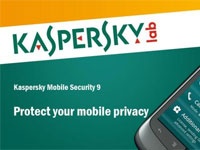 Pros:
Pros:
Customised and thorough scanning; Theft protection; Call and SMS blocking; Uses low system resources; Priced well.Cons:
None that we know of.Kaspersky Mobile Security 9 For Android
Platform: Anroid
MRP: Rs 460
Mobile phones are swiftly replacing computers as a means of conducting commercial activity such as online banking, paying utility bills, or even buying movie or plane tickets. Naturally, this small device assumes a great importance because it is a point from which the user accesses his bank account with his secret password, something which a hacker would love to acquire. Protecting a mobile phone from hackers and malicious software has therefore become important especially due to the recent spate of events where hackers have tried to play mischief. Kaspersky Mobile Security 9 (KMS9) aims to do just that and a little bit more to make sure that your phone is in safe hands, even when it is stolen.
Features
While KMS9 is available for Android, Symbian, BlackBerry, and Windows Mobile, we have tested the Android version. Installing KMS9 is fairly simple. You can either install it from the Android Market, or you can install it from the APK file off the CD provided when you purchase it off the shelf. On installing it, you are given an opportunity to either activate it, or use it as a trial version with full functionality for 7 days to decide whether or not to activate in case you have not bought it already. You can use KMS9 as a fully functional 7-day trial version before purchasing it.
You can use KMS9 as a fully functional 7-day trial version before purchasing it.You are then prompted to enter a password and confirm it. This password protects KMS9 from unauthorised access, asking you to enter it every time you wish to open this application. Next, you must provide an email address to which the secret code is to be mailed if you forget it.
 Set a secret code to protect KMS9 from unauthorised access.
Set a secret code to protect KMS9 from unauthorised access.
 KMS9 main screen.
KMS9 main screen.The first option on the main screen of the application is Anti-Virus, which protects your device from being infected by malware. Files are automatically scanned when they appear on the device, when applications are started, or when files are opened. You can also initiate a manual scan from here by clicking on Start scan button. The Additional button lets you configure settings such as real-time protection, Protection settings, Scan settings, or initiating the database update.
 Anti-Virus options can be set here.
Anti-Virus options can be set here.Protection settings let you specify the type of files to be protected in real-time, which can either be all files or only executable files. Here, you can also specify the action to be taken on threat detection, which is either delete the file or skip it. Scan settings let you specify the type of files to be scanned when a manual scan is initiated. You can also choose whether or not to scan archives. Similarly, you can choose to disinfect a file when it is found to be infected and if that fails, you can set it to prompt you for action, or choose to automatically delete or skip it. Automatic scans can be scheduled on a daily or weekly basis at a specified time.
 You can set level of file protection just like the PC version of Kaspersky.
You can set level of file protection just like the PC version of Kaspersky.Next is the Privacy Protection feature, which allows you to conceal information and events for confidential numbers from the contact list. This option also lets you configure the concealing of data initiated by an SMS command in the format "hide"secret_code" and the automatic hiding of data after the specified time interval elapses.
 Hide information about contacts, call records, SMS, etc.
Hide information about contacts, call records, SMS, etc.One of the most important features of KMS9 is Anti-Theft, which protects the mobile phone against unauthorised access.
 Protect the phone even after it has been stolen.
Protect the phone even after it has been stolen.You can completely block your device by sending an SMS in the format "block:secret_code". To enable Block, it is necessary to set Kaspersky Mobile Security 9 as the default Home screen, which means that the phone can only be accessed after keying in the secret code set during the initial setup. You can opt to remotely delete personal information and the list of folders selected for deletion by sending an SMS command "wipe"secret_code".
 Remotely block and wipe data to prevent unauthorised access.
Remotely block and wipe data to prevent unauthorised access.SIM Watch allows you to block the device when the SIM card is replaced. Additionally, you receive an SMS from the new SIM card to your specified mobile number or email address to remain informed about the new number associated with the new SIM card. There is also an option called GPS Find, which sends the devices' geographical coordinates to a specified mobile number of email address. This is helpful in tracking stolen phones.
 Block the device when SIM card is replaced.
Block the device when SIM card is replaced.KMS9 also includes a call and SMS filter, which effectively blocks out calls and SMS from numbers specified in a Black list. Alternatively, there is also a White list option, which lets the phone receive calls and SMS from only the numbers in this list. You can issue a carpet ban on non-numeric numbers, which are usually associated with advertisers and spam. Unfortunately, you cannot choose to block only SMS or only calls, and end up blocking both on the specified numbers.
 Receive calls and SMS from only those who are not in the blacklist.
Receive calls and SMS from only those who are not in the blacklist.Performance
When you opt to manual scanning, you are prompted to select either a Full scan, Folder scan (scanning of specified folders), or Memory scan (microSD card only). Scanning took around 5 minutes, as against the less than 1 minute in the case of Norton Mobile Security. However, it seems to scan more thoroughly and detected and neutralised a threat, which the latter did not. Scan in progress.
Scan in progress.KMS9 does not seem to slow down the phone in any way. In fact, the memory consumption while scanning was found to be extremely low at just 8.9 MB, while it consumes more or less the same even when idle.
 Memory consumption while a scan is in progress (left) and during idle state (right).
Memory consumption while a scan is in progress (left) and during idle state (right).Verdict
Kaspersky Mobile Security 9 does everything it claims to do. The interface appears to be an Android mobile port of the desktop security suite and it just as easy to use. In addition to a thorough scanning engine which lets you customise scan settings, the application uses minimal system resources, thus not slowing down the phone noticeably. Anti-theft features of this security software appear to be fool-proof, thus making sure that your data will not fall in unauthorised hands. KMS9 is available on the Android Market for Rs 459.38, which is completely justified because of the features this security suite packs in. If you buy the retail product, you get a CD also containing KMS9 versions for Symbian, Blackberry, and Windows Mobile, for just Rs 599.
Features: 4.5/5
Performance: 4.5/5
Ease Of Use: 4.5/5
Value For Money: 4.5/5
MoJo: 4.5/5
Overall Rating: 4.5/5
TAGS: Apps, Security, Android, Kaspersky, Jayesh

Diwali Special Buyer's Guide: Cameras
A complete guide to help you choose the best camera.
-
Jayesh Limaye
27th Jul 2012
Cameras have always been popular as a means of capturing precious moments to revisit them later. It is therefore not surprising that festive occasions see a surge in their popularity. This article will guide you to buy the best camera to suit your requirements. The aim of this guide is to help you choose the best camera by functionality. It is therefore categorised into four price ranges starting from the lowest point and shoot cameras to the high end cameras priced in excess of Rs 20,000. We have also recommended camcorders to be bought so you won't miss a moment of this festive occasion.
Entry-Level Point And Shoot (Up To Rs 6000)
Cameras in this category have one basic requirement — to be able to shoot decent photos and not tax your wallet too much. Therefore, megapixels, zoom, image stabilisation, Full HD video capture, etc are not considered as basic requirements. These cameras are usually small and light, and may offer 720p HD video recording as well in addition to still photos. Being the most popular and bread-earning category for most manufacturers, this segment has been constantly evolving to introduce more features from the higher segments in an effort to make it more competitive.
Our Recommendations:

Panasonic Lumix DMC-F2
MRP: Rs 6690
Street Price: Rs 4400 (Letsbuy.com), Rs 4450 (Flipkart.com), Rs 4850 (HomeShop18.com)
The Panasonic Lumix DMC-F2 comes with a decent image quality according to several online reviews optical zoom and a wide aperture of f/2.8. Weighing just 136 g, and with a price tag of just Rs 4400, this is our recommended camera in this category.
Canon PowerShot A1200
MRP: Rs 5995
Street Price: Rs 5815 (Letsbuy.com; Flipkart.com; HomeShop18.com)
The Canon PowerShot A1200 has a good image quality and a very good macro performance. It has a wide aperture of f/2.8, shoots 720p movies at 24 fps, and even has an optical viewfinder to save battery.
Upper Entry-Level Point And Shoot (Up to Rs 10,000)
The cameras in this category have all the features present in the earlier category, but a few additional features such as better optical zoom, image stabilisation, more shooting modes, etc are added to make it more enticing, but priced a bit more.
Our Recommendations:
Fujifilm FinePix T200
MRP: Rs 11,999
Street Price: Rs 8399 (Letsbuy.com), Rs 9000 (Flipkart.com), Rs 10,999 (HomeShop18.com)
The Fujifilm FinePix T200 is a compact camera weighing just 151 g and with a thickness of just 2.8 cm. It boasts of an above average optical zoom of 10x and a light sensitivity of ISO 3200.
Canon PowerShot A3200 IS
MRP: Rs 6995
Street Price: Rs 6785 (Letsbuy.com; Flipkart.com; HomeShop18.com)
Good macro performance, a wide aperture of f/2.8, along with optical image stabilisation and a below average price tag makes this camera desirable.
Mid-range Travel-Zoom (Up to Rs 20,000)
The cameras in this category are obviously better than the previous categories and are therefore more expensive. Usually used by tourists and travellers, they have to be light enough to carry around and must have optical zoom of at least 10x. Image stabilisation is necessary due to the high zoom levels and manual controls are usually present. Full HD video capture is usually present with some limitation such as file size or time duration, or \ and no optical zoom while shooting. GPS functionality is also welcome, because it allows embedding location information into photos and videos. They usually have larger LCD viewfinders.
Our Recommendations:
Sony Cyber-shot DSC-HX9V
MRP: Rs 16,990
Street Price: Rs 16,200 (Letsbuy.com), Rs 16,600 (Flipkart.com), Rs 15,350 (eBay.in)
In addition to being an excellent travel-zoom camera in a compact body, this Cyber-shot has got optical image stabilisation, 16x optical zoom, GPS and 3D functionality to up the ante in its favour.
Panasonic Lumix DMC-TZ10
MRP: Rs 24,990
Street Price: Rs 9,999 (Letsbuy.com), Rs 10,700 (Flipkart.com), Rs 12,370 (Infibeam.com)
This camera has got almost everything that a travel-zoom cam should have and the street price is simply irresistible.
High-end Super-Zoom (Above Rs 20,000)
These cameras are a bulkier version of the earlier category, but that is not just the difference. Better optics, image sensors, complete manual control with a better range of shutter speed and aperture size, ergonomics, etc are seen here. Being heavier, they prove to be steadier to shoot than the travel-zoom cameras. They come with the possibility to attach additional accessories such as telephoto lenses, filters, external flash, shutter control, etc. Raw image capture is also found in many models. In addition to LCD viewfinders, they come with optical viewfinders as well. Features such as show motion capture and the ability to shoot better photos in darker conditions is also present.
Our Recommendations:
Nikon CoolPix P500
MRP: Rs 20,950
Street Price: Rs 20,322 (Letsbuy.com; Flipkart.com), Rs 19,835 (HomeShop18.com)
The Nikon CoolPix P500 boasts of an amazing 36x optical zoom, a CMOS sensor for better low light performance, and 1080p video recording at 30 fps. It also boasts of a great wide angle lens of 23 mm, high speed movie shooting at 240 fps, and a burst speed of 10 fps. An excellent macro performance with a flip out screen and great image quality seals the deal.
Sony Cybershot DSC-HX100V
MRP: Rs 22,990
Street Price: Rs 22,500 (Letsbuy.com; Flipkart.com), Rs 20, 300 (eBay.in)
The Sony Cybershot DSC-HX100V comes with a 30x optical zoom, a CMOS sensor for good low light performance, and 1080p video shooting at 60 fps. It has optical image stabilisation, a good macro performance, GPS, fast shutter speed of 1/4000 of a second, and a flip out screen.
Camcorders
While digital cameras are capable of video capture, they usually come with limitations. Camcorders step in to overcome those limitations and allow you to capture important memories as movies. Camcorders are available in SD as well as HD categories and we have recommendations for both.
Our Recommendations:
SD Camcorder
Canon Legria FS405
MRP: Rs 14,995
Street Price: Rs 14,545 (Letsbuy.com; Flipkart.com), Rs 14,199 (eBay.in)
This camcorder brings a lot to the table at such a low price. It boasts of 41x advanced zoom, an EIS dynamic mode to reduce blur while shooting, and a long lasting battery. It is very portable, weighing just 220 g.
HD Camcorder
Sony HDR CX130E
MRP: Rs 24,990
Street Price: Rs 22,500 (Letsbuy.com), Rs 24,500 (Flipkart.com), Rs 24,990 (eBay.in)
The Sony HDR CX130E can record 1080p videos and comes with 42x extended zoom. It boasts of a superior low light performance, a wide angle Sony G lens, a 3.0" large LCD, and Optical SteadyShot with Active Mode.
Diwali Special Buyer's Guide: TVs
A complete guide to help you choose the best TV.
-
Jayesh Limaye
27th Jul 2012
The festive season is here and therefore there are many offers on different products with special discounts. Of those various products available with special offers, there is the television. This article is divided into different sections dealing with different parameters in an effort to help you arrive at the right television for you in the fastest possible way.
Budget: Up To Rs 15,000
CRT TV or Flat Panel TV
Traditional CRT TVs are still available, but their popularity is waning fast. The only reason they still sell well is because they are offered at very low prices. The advantage of CRTs has been their better colour depth as compared to flat panel displays. Unfortunately, these are the only reasons to buy a CRT today. With most companies stopping production, it does not make sense to buy a CRT TV today.
Flat panel displays, on the other hand, occupy less space, are not bulky, don't heat up like a CRT, consume less power, can display High Definition (HD) content, and come in widescreen aspect ratio, which is poised to replace the 4:3 aspect ratio in the near future. Flat panels are not without their cons, which include a fuzzy image when the video source resolution is different from the panel's native resolution. However, technological advancements have been able to overcome most such issues leaving you with no other choice but to go for a flat panel TV.
Our Recommendations
CRT TV
Onida 29 Oxygen 350
MRP: Rs 12,990
Street Price: Rs 13,057 (Naaptol.com)
This is a considerably compact CRT TV with a good image quality. With good looks, the price is also right.
Flat Panel TV
Samsung LA22D481G4R
MRP: Rs 13,999 (Letsbuy.com; Flipkart.com)
The USPs of this TV set are its excellent image quality, its Full HD display, and its good price tag.
Mid-Range: Up To Rs 40,000
Pixel Dimensions
Pixel dimensions or display resolution as it is generally referred to, is the number of horizontal and vertical pixels present in the display. There are generally two options available: HD Ready with pixel dimensions of 1366 x 768, and Full HD with pixel dimensions of 1920 x 1080. While the former is less expensive, the latter is to be preferred due to the more densely packed pixels giving a crisper picture. Also, a larger display HD Ready display appears noticeably inferior to a Full HD display of the same size, while you may find it hard to notice the difference in quality when the display size is smaller than 32".
USB Movie Playback
USB movie playback is an added bonus with any TV. You can find out about the different video and audio formats supported by the TV via the USB port. In addition to making sure that it supports playback of HD video formats directly from the USB, it must also be able to read NTFS file system, without which you cannot hope to place files larger than 4 GB on the drive, thus taking away the option to play back high quality HD movies. Most of this information can be found on the product page of the TV, while you can find the detailed information by reading online reviews, or by simply downloading the TV manual from its website.
Power Consumption
Plasma TVs tend to consume the most power, while LED-backlit LCD TVs consume the least. However, newer Plasma TVs with so-called Neo PDP panels, have been seen to consume noticeably less power than those manufactured a year ago, often approaching the power consumption of an LCD TV. Moreover, the power consumption of Plasma TV is variable; it consumes less power when the screen displays a dark scene and more when it displays bright. In case of LCD TVs and LED-backlit LCD TVs, the power consumption remains constant no matter what is displayed on the screen. To be on the safer side, it is better to go for an LCD TV or LED-backlit LCD TV.
Our Recommendations
LG 32LE5300 LED LCD TV
MRP: Rs 46,490
Street Price: Rs 32,270 (Infibeam.com), Rs 32,990 (Letsbuy.com)
While it may not be the best in terms of image quality in its size range, it certainly has got most of the features that you would desire, including a LED backlit panel with low power consumption at an unmatched price.

Samsung LA32D550 LCD TV
MRP: Rs 35,900
Street Price: Rs 29,960 (Letsbuy.com; Flipkart.com), Rs 31,400 (OnlineBazzaar.com)
It may not have LED backlighting, but it shines when it comes to playing movies in Full HD glory. It also features Allshare, Connect Share Movie, and Anynet features. The price is also great.
High-End: Up To Rs 80,000
LCD, LED-backlit LCD, or Plasma
Flat panel TVs are available in LCD, LED-backlit LCD, Plasma, and Rear-projection TV, although we are going to leave out the last one due to the lack of popularity and availability.
An LED-backlit LCD TV consumes less power than LCD and Plasma TV, and is usually brighter than an LCD TV. A thing to remember is that both LED-backlit LCD TV and LCD TV use the same panel types and therefore have the same picture quality, the only difference being the light source, which is CCFL in LCD TV and LED in LED-backlit.
Plasma TVs on the other hand have noticeably better contrast and colour depth, and are available in larger sizes. They are a lot less expensive than the other two types of televisions. Apart from the higher power consumption, another possible negative about Plasma TVs could be the fact that its glass screen reflects a lot of light, making it difficult to use in bright rooms. However, due to its excellent picture quality, videophiles swear by Plasma TVs.
Screen Size
Before deciding on the screen size, you must measure up the length and breadth of your living room. The TV has to be placed along the shorter wall of your living room, so you have to first make a note of such practical details such as
a) the possible location to place the TV, whether you will use a pedestal stand or a wall mount
b) possible obstructions such as whether the TV will remain clear of the opening of the main door, which will be usually besides the shorter wall, or will the opening of the main door come in the way of the screen
c) the length of the living room is important because as a general rule, the viewer has to be 1.5 times farther from the TV as its diagonal size.
However, that last rule has been found to be subjective because you can watch high definition movies from a closer distance, and some people like the immersive experience it gives, while most do not prefer to view from such close a distance, especially when viewing SD quality cable television.
Our Recommendations
LG 42LE5300 LED LCD TV
MRP: Rs 75,990
Street Price: Rs 55,890 (Letsbuy.com), Rs 57,690 (OnlineBazzaar.com)
This 42" LED LCD TV can play Full HD movies smoothly using the 100 Hz TruMotion technology. With an ultra-slim attractive design, it claims to consume 40% less electricity.

Samsung 5 Series UA46D5500
MRP: Rs 93,900
Street Price: Rs 79,320 (Letsbuy.com; Flipkart.com), Rs 82,300 (OnlineBazzaar.com)
This Smart TV not only shows movies at 1080p, it can do a lot more. Featuring AllShare, Smart Hub, Connect Movie Share, and Anynet, this TV packs in some advanced features. Its styling sets it apart from the crowd.

LG 50PT560R Plasma TV
MRP: Rs 59,990
Street Price: Rs 47,170 (Letsbuy.com), Rs 51,581 (Infibeam.com)
Plasma TVs may consume more power, but they still display richer picture. The LG 50PT560R is no exception and at this price point, it is a steal.
Top-End: Above Rs 80,000
3D or Non-3D
This is again a subjective topic with different people perceiving 3D in different ways. Some may find the experience amazing and immersive, while others may experience headaches and nausea. If you want to consider buying a 3D TV, it is better to get the experience first along with your family members before deciding to buy it. While it has been more or less standardised with the introduction of Blu-ray 3D format and PC 3D options, 3D technology is still very new, as far as televisions are concerned, and some tempering period is necessary to iron out the remaining chinks. However, if you are hell-bent on buying a 3D TV, it is better to buy one with an option to convert 2D to 3D. A TV with a 3D display is generally 1.5 to 2 times as expensive as a TV with a non-3D display of the same specifications.
Connectivity Options And Extra Features
The basic connectivity options present in a TV are HDMI port, coaxial port for cable TV, and composite ports. If you have more devices to connect to the TV such as a PC, Blu-ray player, gaming console, etc then you must opt for a TV with more number of HDMI ports.
Extra features such as internet connectivity, support for various apps, DLNA support, etc is an additional bonus, though it is not a deciding factor.
The LG 47LW4500 is a 47" 3D LED TV currently available at a never before price. It has everything you would ever want in a TV, and the price is reasonable.

LG 47LW4500 3D LED TV
MRP: Rs 1,14,990
Street Price: Rs 84,990 (available only at eZone retail store), Rs 87,590 (Infibeam.com)
For those who've got the dough to blow, a 60" Plasma panel with Full HD 3D and smart functions with Wi-Fi and DLNA is what we have got.

LG 3D Plasma TV 60PZ550
MRP: Rs 1,65,000
Street Price: Rs 1,01,999 (Letsbuy.com; Flipkart.com), Rs 1,07,560 (Infibeam.com)
If you want to go an extra 6 inches and absolutely over the top, here is our recommendation, although at a substantially higher cost.

Panasonic TH-P65VT30D 3D Plasma TV
MRP: Rs 3,79,000
Street Price: Rs 3,42,990 (Panasonic Brand shop retail stores only), Rs 3,48,000 (eBay India)
Review: HTC Sensation
Lives up to its name.
Pages Pros:
Pros:
Great UI customisation; Effortless multitasking; 1080p video recording; dual-core CPU; Excellent build quality.Cons:
Lacklustre video player; Limited viewing angles.HTC Sensation
MRP: 32,700
Street Price: Rs 29,600 (Flipkart.com; Letsbuy.com; Saholic.com)
Currently, dual-cores are ruling the droid roost. LG started off early with its Optimus 2X, but the product had many rough edges. On the other hand, Samsung did quite well with its Galaxy S II (GS2). It defeated every other flagship in the raw-power department. Now, we have received a true challenger to the GS2 - the HTC Sensation.
The unimpressive TouchWiz has been the Achilles heel of the GS2. On the other hand, HTC has been known for its expertise in UI customisation. If the company manages to strike a balance between eye-candy and performance, this device can dethrone the GS2 as the ruler of the Android kingdom.
Design And Build Quality
The phone comes with a detachable USB charger, earphones, and an 8 GB memory card. The first thing to grab your attention is its 4.3" screen, wrapped in well-crafted glass that's curved at the edges. The gadget measures 4.96" (l) x 2.57" (w) x 0.44" (d), and has been designed to highlight its dominant screen. Moreover, the chrome-finished earpiece that houses a notification light also stands out. As usual, this droid sports four capacitive touch keys, namely Home, Options, Back, and Search. Unlike the Incredible S, these keys don't rotate to match the phone's orientation. However, I'm not complaining, as long as the keys are backlit.

The device's curved back panel is composed of aluminium and high-grade matte plastic with a rubbery feel, which provides a comfortable grip. Overall, this 148-gramme device has a great design and excellent build quality.

Under the hood is a dual-core 1.2 GHz CPU with an Adreno 220 GPU to keep it company. It features 768 MB of RAM, an 8 MP rear and VGA front camera, Wi-Fi, Bluetooth 3.0, GPS, a 3.5 mm jack, MHL-enabled micro-USB port, microSD card support up to 32 GB, and a bunch of sensors.
Display
The device's 4.3" S-LCD screen is covered by Gorilla Glass and has pixel dimensions of 540x960. It is capable of producing rich colours and high contrast. The sunlight legibility is ok, but the limited viewing angles are a big downer.
UI And Applications
The Sensation runs on Android 2.3 (Gingerbread) with HTC's Sense 3.0 UI on top of it. Its unique lock screen features a ring and four customisable shortcuts. Dragging the ring to the centre unlocks the phone, and you can also drag the shortcuts into the ring to access their corresponding apps quickly.

The homescreen contains a typical HTC watch and other widgets. Swiping through its seven panes never gets boring, thanks to the super-smooth scrolling and plenty of eye candy. An overview mode can be activated using the pinch-to-zoom-out gesture or by tapping the Home key. Out of the numerous widgets, the company's Weather widget deserves a special mention for its excellent animation and level of integration. It not only simulates the weather condition on the screen in real-time, but also gives it depth with sound effects.

The notification bar doubles up as a task switcher. Moreover, it's tabbed and enables you to access frequently used features without having to go through the menu. Also present is a task manager that comes in handy if you prefer not to have several apps running in the background.
The onboard browser features a minimalistic interface, which helps utilise the entire screen for the web page. It can play 720p YouTube videos without any problems, but 1080p videos play like a slide show.
The GPS receiver didn't lock onto any satellites for about 30 minutes, until I ran out of patience and turned on the A-GPS (Assisted GPS).
The device can handle all the latest games without any problem. However, I found the loading time to be more than that of the GS2.

Gangstar: Miami Vindication in action.
All in all, the phone handles multitasking with ease, and manages to remain snappy all the time. Moreover, Sense 3.0 is simply the best looking customisation I've ever seen on any Android. It's also one of the few phones that can challenge the iOS's beauty.
Multimedia
The music player features a neat interface and is easy to navigate. You can jump to the next or previous track simply by using a swipe gesture.
Sound quality through the earphones is excellent, which can be enhanced further by activating the SRS effect. Additionally, there are plenty of equalisers too. FM radio is present; it features a simple interface and also supports RDS (Radio Data System), which allows you to receive extra information such as the song title, artiste, etc. Currently, it is supported by stations such as Radio Mirchi in Mumbai.

Like many Androids, this phone doesn't have a dedicated video player. However, clips can be played directly through the gallery. SRS enhancement is available, but there's no support for subtitles. It can handle 720p short clips without a problem. However, it cannot play movie-length 720p videos. Third-party apps solve this problem to some extent, but the frame rate remains unacceptable. Moreover, there is no support for MKV videos.
The device is DLNA-certified, which enables users to stream content to compatible TVs and music systems. It also features an MHL port that can be used to hook up HDTVs using an appropriate adapter.
Camera
The onboard 8 MP camera comes with a dual-LED flash. Its interface is simple yet efficient. It sports a zoom slider on the right side, while a virtual shutter, flash toggle, and other options can be found on the left side.

The Camera UI.
The image quality is just ok by 8 MP standards. The snapper fails to capture details - this could be because of the noise reduction filter going overboard.

Image sample.
The phone is capable of recording 1080p video at 30 fps. Unfortunately, these clips can only be saved in the 3GP format. Being able to shoot 1080p videos is good, but it's hardly any improvement over 720p recording. The resulting clips contain a reasonable amount of detail, and 30 fps minimises the jelly effect.
Telephony And Messaging
HTC's People app is your phonebook, and takes care of every detail from the landline number to the Facebook profile. It features multiple tabs for displaying All Contacts, Groups, and Call History.
The call quality and signal reception was very satisfactory throughout testing. Sound quality during the telecon was also good on both sides.
The phone displays messages in threaded fashion. While composing a message, you can copy and paste text. The portrait keypad is ordinary, but the landscape one has gone through some good customisation. Well-spaced keys and a relatively big 4.3" screen make it one of the best virtual keyboards seen on a mobile phone.

The generic email client can handle multiple accounts. It differentiates each account with colour coding, which makes sorting of emails easy.
Battery
The 1520 mAh battery managed to keep the device up just for 5 hours under heavy use. Then again, this is true for every dual-core Android. Hence, considering the screen size and CPU power, you can't really blame the poor battery.Verdict
The Sensation is HTC's answer to Samsung's flagship GS2. Quality-wise, this phone scores over its rival. Moreover, TouchWiz stands no chance against the Sense 3.0 UI.On the other hand, its video player is not up to the mark. In terms of raw power, I found the GS2 handled complex games with more ease, thanks to the GS2's superior Mali 400MP GPU.
Thus, it boils down to a matter of personal preference. If you want a well-built phone with a beautiful interface, get the Sensation. Those interested in raw power and running benchmarks should take Samsung's route.
Features: 5/5
Design And Build Quality: 4.5/5
Performance: 4.5/5
Value For Money: 4/5
Mojo: 4/5
Overall Rating: 4.5/5
TAGS: Mobile Phones, Android, HTC, ck

-
News Corner- DRIFE Begins Operations in Namma Bengaluru
- Sevenaire launches ‘NEPTUNE’ – 24W Portable Speaker with RGB LED Lights
- Inbase launches ‘Urban Q1 Pro’ TWS Earbuds with Smart Touch control in India
- Airtel announces Rs 6000 cashback on purchase of smartphones from leading brands
- 78% of Indians are saving to spend during the festive season and 72% will splurge on gadgets & electronics
- 5 Tips For Buying A TV This Festive Season
- Facebook launches its largest creator education program in India
- 5 educational tech toys for young and aspiring engineers
- Mid-range smartphones emerge as customer favourites this festive season, reveals Amazon survey
- COLORFUL Launches Onebot M24A1 AIO PC for Professionals
-
## -
-
-
-
-
-
-
Editors Choice
Icon:








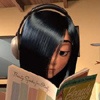





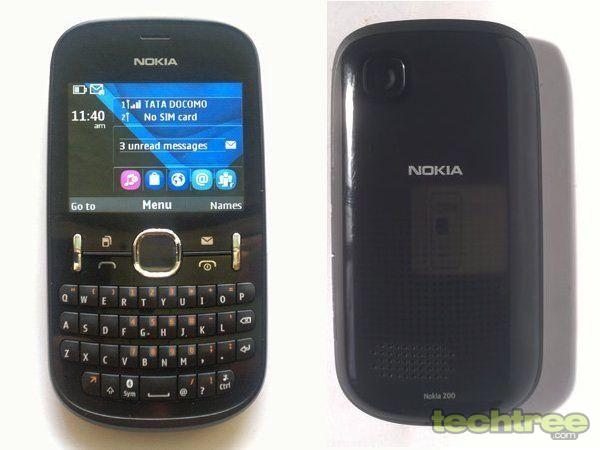



































TECHTREE