-
Phalgunn Maharishi
24th Sep 2015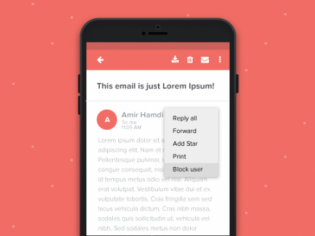
Blocking people on Gmail was never easy until the search giant recently announced an update which allows users to block unwanted email senders in a hassle free method.
With this new feature, you can definitely keep your inbox clean from getting filled up with mails from persistent senders. For instance, this is more useful when you do not want to receive any further mails from the banker who is persisting you to create a bank account.
Also, the same feature helps indirectly to quickly unsubscribe from those unwanted newsletters which fill up the inbox. However, by simply blocking those unwanted newsletters, you will still receive them on your Spam folder. But, who will check the Spam folder anyway, right? This feature is definitely like the same coin with two sides.
So, moving further, here's a how-to guide for blocking an unwanted email sender.
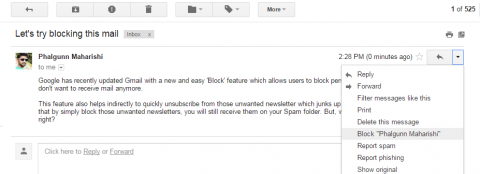
Log in to your Gmail account and click on the mail sent by the person whom you want to block from receiving further mails. Then click on the small drop-down menu on the mail to show up a list of options. Here, select Block "Sender_Name".

Then, a pop up message will appear on the screen where you have to confirm whether you need to block the person as shown in the above image.
Now, here's how you can block an unwanted email sender on your Android smartphone.
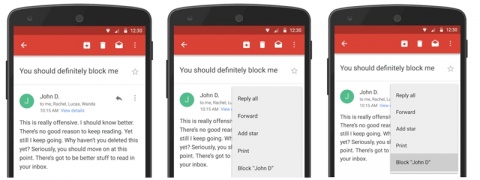
You need to first open the mail on your Gmail Android app and tap on the three vertical dots and select Block "Sender_Name".
For Android, Google has also come up with an easy unsubscribe option for those bulky unwanted newsletter.
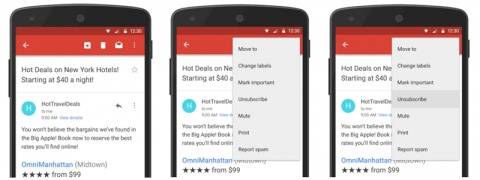
For this, you need to tap on "Unsubscribe" in the menu that appears after tapping on the 3 dots on the top right corner of the App.
Having said everything, we sometimes feel that this may not really seem to be a perfect way to get rid of unwanted mails. But, just like we have heard of the quote 'Something is better than nothing', this feature does the job, well, at least for now.
Gmail Block Feature, Gmail, Block Unwanted Mails, Android, How To
Here's How You Can Block Unwanted Mails Using Gmail's New Feature | TechTree.com
Here's How You Can Block Unwanted Mails Using Gmail's New Feature
This new feature comes in great handy to keep your inbox clean from junk mails by persistent senders.
News Corner
- DRIFE Begins Operations in Namma Bengaluru
- Sevenaire launches ‘NEPTUNE’ – 24W Portable Speaker with RGB LED Lights
- Inbase launches ‘Urban Q1 Pro’ TWS Earbuds with Smart Touch control in India
- Airtel announces Rs 6000 cashback on purchase of smartphones from leading brands
- 78% of Indians are saving to spend during the festive season and 72% will splurge on gadgets & electronics
- 5 Tips For Buying A TV This Festive Season
- Facebook launches its largest creator education program in India
- 5 educational tech toys for young and aspiring engineers
- Mid-range smartphones emerge as customer favourites this festive season, reveals Amazon survey
- COLORFUL Launches Onebot M24A1 AIO PC for Professionals







TECHTREE